----
This mod provides a very simple way to change the skin on the default charcater mesh. Unlike other skin-changing mods out there, it does not attempt to change the character mesh, does not provide for the old 2D billboard-type character appearance, and does not depend on any kind of inventory extension mods. It also does not rely on running external scripts, downloading skins from a server, or anything of that nature.
Changing skins is done via a new "wardrobe" node, which brings up a form with skin names when you right-click on it (like a chest or furnace). Choosing a skin instantly changes your character's appearance, and this change is kept if you log out (unless the skin is removed from the server, in which case your appearance will revert to the default when you log in).
The list of skins is static and determined when the server starts based on two files: <modsPath>/wardrobe/skins.txt and <worldPath>/skins.txt. Both files have the same syntax (see "Skins File Syntax" below). The simplest way to add a skin is to either drop the image into the <modsPath>/wardrobe/textures directory or add them to a texture pack, then add the simple name of the texture file to one of these skins.txt files.
For convenience, some SVG images have been included with this mod. One ("skinTemplate.svg") shows the exact layout of a Minetest skin for the default character model, and should be useful for creating new skins. This layout is also (mostly?) compatible with Minecraft skins. The others can be used to create higher resolution textures for the wardrobe object, in case you are using a texture pack with resolutions greater than 16x16. Skins too may be higher resolution as long as they have an aspect ratio of 2:1. The author of this mod created a very high resolution version of the default character and it works well (but has not been included to simplify mod licensing).
Screenshots:

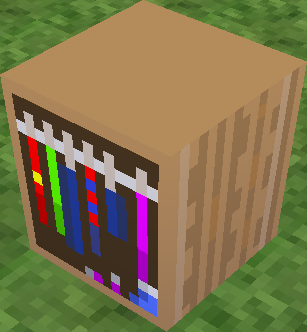
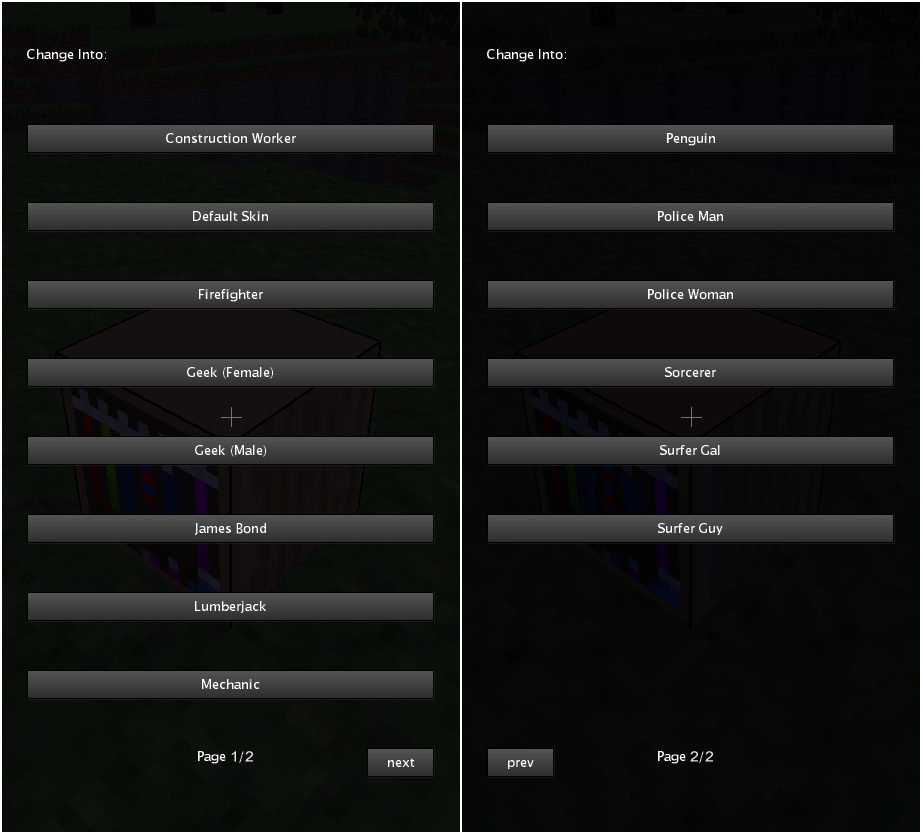
Skins File Syntax
A comment line starts with two dashes (like in Lua), but must be the only thing on the line:
- Code: Select all
-- This is a comment and has no effect.
Except for empty lines and comments, each line names a texture (file) and a name, separated by optional whitespace and a colon (:):
- Code: Select all
texture_file_name.png: My Skin
skin_other_texture_file_name.png: Other Skin
The first string (e.g. "texture_file_name.png") will be passed to the minetest API just like any other node or item texture. Generally it is simply the whole file name of an image in a mod "texture" directory or texture pack. The second string (e.g. "My Skin") is presented to the player in-world as the name of the texture. If this name is omitted, as in:
- Code: Select all
texture_file_name.png
skin_other_texture_file_name.png
Then a name is constructed by removing any ".png" suffix any optional "skin_" or "wardrobe_skin_" prefix, and replacing underscores with spaces. So the above skins would be named "texture file name" and "other texture file name", respectively.
To remove a skin that was added elsewhere (for example, to a remove a skin in a particular world), prepend a minus sign (-) to the line. For example:
- Code: Select all
-skin_other_texture_file_name.png
would remove the "skin_other_texture_file_name.png" skin no matter where it was specified or what name it was given.
Mod Details
Required Minetest Version: >=0.4.9 (not tested in earlier versions)
Dependencies: default, wool (all included in minetest_game)
Recipies:
- W - any wood (same kinds you can make a chest from)
- S - any stick
- L - any wool
- Code: Select all
wardrobe:
W S W
W L W
W L W
Git Repo: https://github.com/prestidigitator/minetest-mod-wardrobe
Copyright and Licensing
All contents, including source code, documentation, and images, are the original creations of the mod author.
Author: prestidigitator (as registered on forum.minetest.net)
License: WTFPL (all content)
Change History
Version 1.0
- Released 2014-07-05
- First working version
Version 1.1
- Released 2015-04-24
- Removed farming as a dependency; wool is from wool.
- Auto-detection of player mesh name (thank you indriApollo).
- Removed warning caused by access of uninitialized global variale (even though it was just a check for nil).

