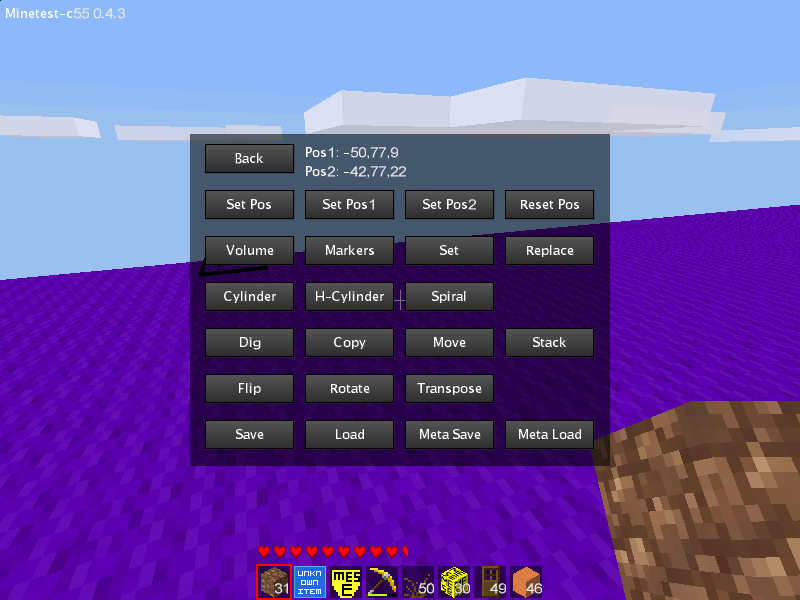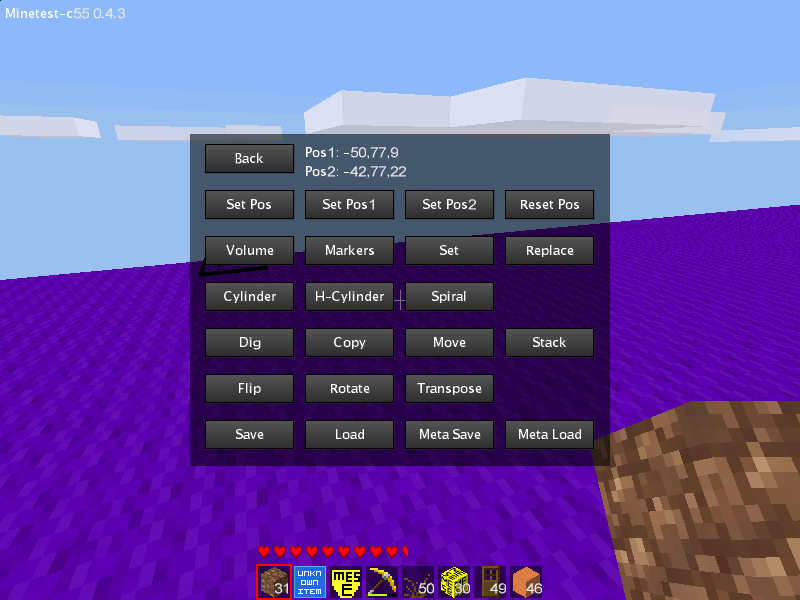Page 1 of 2
[Mod] WorldEdit GUI [worldedit_gui] Player interface for worldedit

Posted:
Tue Sep 18, 2012 07:13by cornernote
WorldEdit GUI for MinetestProvides a player interface for worldedit mod.
RequirementsDocumentation |
GitHub Project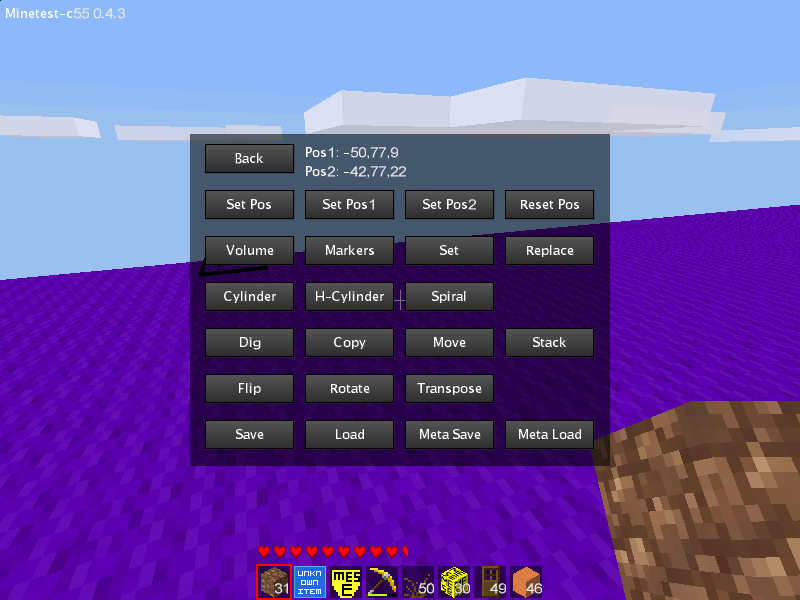 About
AboutThis module is open source, so it's distributed freely. If you find it useful then I ask not for your wealth, but simply to spare your time to consider the world we share by watching
Earthlings, a multi-award winning film available to watch online for free. A must-see for anyone who wishes to make the world a better place.
LicenseBSD-3-Clause, Copyright © 2014
Brett O'Donnell

Posted:
Tue Sep 18, 2012 09:08by VanessaE
NICE! +1000

Posted:
Tue Sep 18, 2012 09:54by Calinou
Amazing. This, and WorldEdit should be added to the default game.

Posted:
Tue Sep 18, 2012 11:54by Magicdolphin
looks great!

Posted:
Tue Sep 18, 2012 13:42by Mito551
17:23:34: ERROR[main]: ServerError: LuaError: error: ...n32\bin\..\games\dwarves\mods\worldedit_gui\init.lua:827: attempt to call field 'register_button' (a nil value)
i'm using latest 4.3. i'm sure about that. just cheked.

Posted:
Tue Sep 18, 2012 22:17by cornernote
Mito551 wrote:17:23:34: ERROR[main]: ServerError: LuaError: error: ...n32\bin\..\games\dwarves\mods\worldedit_gui\init.lua:827: attempt to call field 'register_button' (a nil value)
i'm using latest 4.3. i'm sure about that. just cheked.
You need a later version of inventory_plus

Posted:
Tue Sep 18, 2012 23:37by InfinityProject
There is this thing. It is called amazing. And you have passed that line man! This is Awesome!

Posted:
Wed Sep 19, 2012 00:15by graywolf777
I am using Minetest 0.4.3, and I have just installed the WorldEdit 0.5 into the Mods folder.
I granted myself WorldEdit privileges, though i have not been able to successfully get WorldEdit GUI to install successfully.
Would you please give me instructions on how to install this GUI successfully in 0.4.3, so that i can more easily navigate WorldEdit 0.5 features?
From all the screenshots i've seen, WorldEdit & GUI look great!
Thank you very much,
GrayWolf777

Posted:
Wed Sep 19, 2012 00:22by cornernote
1) install mods (if you are not sure how to do this please ask for more info and i will try to help):
a) install inventory_plus
b) install worldedit
c) install worldedit_gui
2) load the game. once in game, press I to get to your inventory screen. there should be a button at the top called WorldEdit. If not then one of the mods is not loaded correctly.

Posted:
Wed Sep 19, 2012 01:00by graywolf777
Thank you!
I installed all 3 of these, that you described, in Minetest 0.4.3, in the
"C:\minetest-0.4.3-win32\minetest-0.4.3-win32\games\minetest_game\mods" as stated.
Although the interface looks and acts as described, showing "WorldEdit - Creative Crafting" as Inventory menus, i can do very little block editing before Minetest 0.4.3 kicks up lua errors.
Example:
20:52:01: ERROR[main]: ServerError: LuaError: error: ...\..\games\minetest_game\
mods\worldedit/functions.lua:3: attempt to index local 'pos1' (a nil value)
20:52:01: ERROR[main]: stack traceback:
Is this possibly a problem with 0.4.3?
or did i not install one of the mods correctly?
-GrayWolf777

Posted:
Wed Sep 19, 2012 01:11by cornernote
this means that pos1 was not passed into worldedit.sort_pos()
can you tell me which WorldEdit action you were performing when you got this error?
the mod is very new and probably has bugs, thanks for taking the time to point them out.

Posted:
Wed Sep 19, 2012 01:18by graywolf777
"Dig" & "Copy" so far.
Thank you for the helpful advice.
I can let you know if i run across any further errors or issues in the next few days, if you like.
-GrayWolf777

Posted:
Wed Sep 19, 2012 08:16by cornernote
I fixed a bug that was probably causing an issue when selecting which node to use. Would be great if you can post any other issues you encounter. That way we can get this mod running a nice and stable.

Posted:
Wed Sep 19, 2012 13:09by Tom

Calinou wrote:Amazing. This, and WorldEdit should be added to the default game.
Absolutely.

Posted:
Thu Sep 20, 2012 01:37by graywolf777
Good Evening "Cornernote".
If you have an updated build that you would like me to sample, please send me a link, and i will let you know ASAP if it fixed the "Dig" & "Copy" issues. Also, I wanted to note, that while testing sometime later last night, i noted that sometimes, other commands such as "Volume", "Markers" & "Cylinder" will actually freeze minetest 0.4.3 for about a minute or two..... at least some times.
I await any suggestions and/or your updated build link that I can test.
-GrayWolf777

Posted:
Thu Sep 20, 2012 01:56by cornernote
get the Latest Zipball from the top post. it was updated with a fix when you reported the last issue.
the problem with it taking time is todo with either WorldEdit or Minetest. This mod is only a gui wrapper for the WE mod. The code in WE is very nice, so i don't think there is much that can be done to make it faster unless you start digging into the c++.

Posted:
Thu Sep 20, 2012 23:57by graywolf777
Thank You Cornernote!
I have the latest zipball and i will let you know how everything goes ASAP.
-GrayWolf777

Posted:
Wed Sep 26, 2012 01:17by cornernote
added sphere and hollow_sphere to match new WorldEdit API

Posted:
Wed Sep 26, 2012 01:44by Temperest
Awesome, how about an updated screenshot?

Posted:
Wed Sep 26, 2012 01:52by cornernote
Temperest wrote:Awesome, how about an updated screenshot?
done
i think spiral seems out of place where it is, but it fits in the hole that was there, so i'll leave it

Posted:
Sun Oct 14, 2012 03:07by Temperest
With the recent updates to WorldEdit, I had a shot at updating WorldEdit_GUI. Unfortunately, it wasn't very successful. Here's the formspec I was using:
Your phone or window isn't wide enough to display the code box. If it's a phone, try rotating it to landscape mode.
- Code: Select all
.."size[14,6.5]"
.."button[0,0;2,0.5;main;Back]"
.."button_exit[0,1;2,0.5;worldedit_gui_p_set;Set Pos]"
.."button[2,1;2,0.5;worldedit_gui_pos1;Set Pos1]"
.."button[4,1;2,0.5;worldedit_gui_pos2;Set Pos2]"
.."button[6,1;2,0.5;worldedit_gui_reset;Reset Pos]"
.."button[8,1;2,0.5;worldedit_gui_reset;Mark Pos]"
.."button[0,2;2,0.5;worldedit_gui_volume;Volume]"
.."button[2,2;2,0.5;worldedit_gui_set;Set]"
.."button[4,2;2,0.5;worldedit_gui_replace;Replace]"
.."button[0,3;2,0.5;worldedit_gui_cylinder;Cylinder]"
.."button[2,3;2,0.5;worldedit_gui_hollow_cylinder;H-Cylinder]"
.."button[4,3;2,0.5;worldedit_gui_sphere;Sphere]"
.."button[6,3;2,0.5;worldedit_gui_hollow_sphere;H-Sphere]"
.."button[8,3;2,0.5;worldedit_gui_pyramid;Pyramid]"
.."button[10,3;2,0.5;worldedit_gui_spiral;Spiral]"
.."button_exit[0,4;2,0.5;worldedit_gui_dig;Dig]"
.."button[2,4;2,0.5;worldedit_gui_copy;Copy]"
.."button[4,4;2,0.5;worldedit_gui_move;Move]"
.."button[6,4;2,0.5;worldedit_gui_stack;Stack]"
.."button[8,4;2,0.5;worldedit_gui_flip;Flip]"
.."button[10,4;2,0.5;worldedit_gui_rotate;Rotate]"
.."button[12,4;2,0.5;worldedit_gui_transpose;Transpose]"
.."button[0,5;2,0.5;worldedit_gui_hide;Hide]"
.."button_exit[2,5;2,0.5;worldedit_gui_suppress;Suppress]"
.."button[4,5;2,0.5;worldedit_gui_find;Find]"
.."button_exit[6,5;2,0.5;worldedit_gui_restore;Restore]"
.."button[0,6;2,0.5;worldedit_gui_save;Save]"
.."button[2,6;2,0.5;worldedit_gui_load;Load]"
.."button[4,6;2,0.5;worldedit_gui_metasave;Meta Save]"
.."button[6,6;2,0.5;worldedit_gui_metaload;Meta Load]"
I'll be figuring out how to add these changes into the mod, any help is appreciated.

Posted:
Thu Mar 07, 2013 15:41by nextmissinglink
so does it mean that i can grab buildings and do copy pasty sort of thing

Posted:
Thu Mar 07, 2013 15:44by Likwid H-Craft
Just to ask, but why is he ban for? "cornernote"

Posted:
Thu Mar 07, 2013 16:53by cHyper
Set Pos - Button do not work for me....
Select positions by punching two nodes
is there a problem... i cannot set pos1,pos2 !!!!

Posted:
Thu Mar 07, 2013 16:54by Mito551
Likwid H-Craft wrote:Just to ask, but why is he ban for? "cornernote"
he had some argument about vegeterian stuff. and decided that the community isn't tolerant enough and asked for ban. *in a nutshell*

Posted:
Thu Mar 07, 2013 17:10by VanessaE
We went militant with his vegetarian stuff, bitching about meat-eating in IRC and posting disgusting shock photos of meat processing conditions (scare tactic stuff) here on the forums. He requested the ban, despite attempts to convince him it wasn't needed.

Posted:
Thu Mar 07, 2013 17:56by Jordach
In a nutshell:
He went MAD.

Posted:
Thu Mar 07, 2013 17:57by lkjoel
Mito551 wrote:Likwid H-Craft wrote:Just to ask, but why is he ban for? "cornernote"
he had some argument about vegeterian stuff. and decided that the community isn't tolerant enough and asked for ban. *in a nutshell*
Yep, that sums it up.

Posted:
Thu Mar 07, 2013 18:22by Temperest
cHyper wrote:Set Pos - Button do not work for me....
Select positions by punching two nodes
is there a problem... i cannot set pos1,pos2 !!!!
This mod is no longer in a working state. A builtin GUI for WE is planned.

Posted:
Wed Mar 20, 2013 14:36by fishyWET