The most of you like the milling machine menu transparent (original).
So i have uploaded a version with transparency as default.
-------------------------------------------------------------------
Hi all,
Since I have somehow never seen a pure mod with irregulars blocks, I now have even tinkered one. =)
Over 200 new blocks you can craft by a few recipes!!!!
The NonCubic Mod contains Crafting Recipes and a Milling Machine for :
- Slopes, Lying Slopes, Slope-Edge Parts, Slope/Edge Upside Down
- Cylinderblocks (Horizontal / Vertical), Spikes, Pyramids, Spheres
- different half height / normal height blocks (straight, edge, t-piece, cross)
- one / two side curved blocks
- sticks
- and the Milling Machine Block
- craft or mill it from many regular materials (tree, wood, dirt, stone, cobble, sandstone, bricks and iron)
More NonCubics and Materials coming soon...
Screenshot: (Smoother garden)
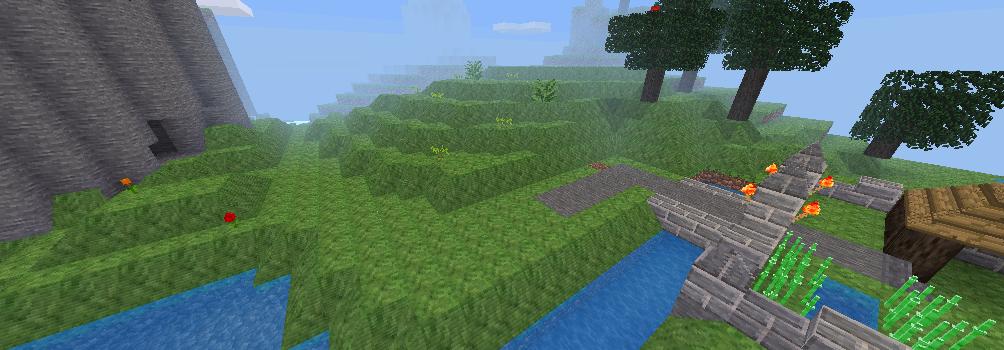
Screenshot: (Cobblestone example)

Screenshot:

Screenshot: (Milling Machine)
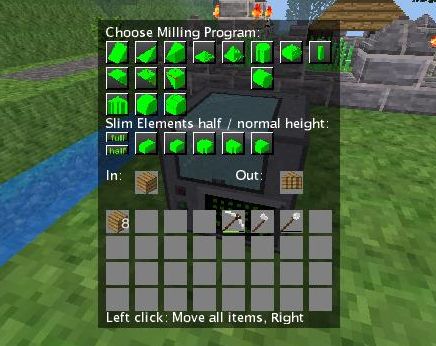
Screenshot:

Screenshot:

Screenshot:

Screenshot:

Recipes:
for Milling Machine Block:

Craft NonCubics without Milling Machine:
- Code: Select all
----------------------------------------
(o=nothing)
(x=regular stairblock of wood/stone/sandstone/cobble/brick,
Normal Block of leaves, tree ,steel or
dirt (only slope, slope edge, slope inner edge, pyramid, half sized elements))
Slope:
xoo oox
xxo oxx
xxx xxx
Slope Lying:
(o=nothing)
(x=slope)
ooo
oxo
ooo
Slope Upside Down:
xxx xxx
oxx xxo
oox xoo
Slope Edge:
ooo ooo
xoo oox
xxo oxx
Slope Inner Edge:
oox xoo
xoo oox
xxo oxx
Slope Edge Upside Down:
oxx xxo
oox xoo
ooo ooo
Slope Inner Edge Upside Down:
oxx xxo
oox xoo
xoo oox
Pyramid:
ooo
oxo
xox
Spike:
oxo
xox
xox
Block one curved edge:
oxx
xxx
xxx
Block two curved edge:
(o=nothing)
(x=block one curved edge)
ooo
xoo
xxo
Cylinder Vertical:
xxo
xxo
xxo
(You can also craft one cylinder vertical
in a cylinder horizontal)
Cylinder Horizontal:
ooo
xxx
xxx
(You can also craft one cylinder horizontal
in a cylinder vertical)
Sphere:
oxo
xox
oxo
Element Straight:
oxo
oxo
oxo
Element Edge:
xxx
oox
oox
Element T:
ooo
xxx
oxo
Element Cross:
oxo
xxx
oxo
Element End:
ooo
oxo
oxo
----------------------------------------
For double height Elements simply craft:
(o=nothing)
(x=element Straight, Edge, T, Cross or Element End)
ooo
xoo
xoo
----------------------------------------
Sticks:
(o=nothing)
(x=regular wood, stone, sandstone, cobble, brick,
Block of leaves, tree or steel)
(y=regular wooden stick)
yoo
ooo
xoo
----------------------------------------
Dependencies:
Default
Stairs (If you want to craft NonCubic Blocks directly, without the Milling Machine Block)
Downloadlink: (Mod testet in Minetest v0.4.4)
http://www.stedefreun.de/download/noncubic.7z
or:
http://www.stedefreun.de/download/noncubic.zip
Options:
For faster high end PC's:
You can change the Detaillevel in the init.lua by your self:
At example change "detail_level = 16" from 16 to 32 or less
('The Default detail_level = 16' works very well for older PC's and looks good. =D)
Milling Machine Menu Background on / off (Default off):
Simply change value "allow_menu_background = true" in lua (true / false)
License:
GPLv2/later, textures: Default
Thnks to Jeija for code of slopes and cylinders =)
http://minetest.net/forum/viewtopic.php?id=2153
In the Screenshots are other mods used too, like the 3D Torches, Plantlife and X-Panes MOD.
Status (v1.4):
Working on:
done - add spike pyramid und sphere shape
done - user can change detail-level in init.lua
done - add element blocks (straight/edge/T/cross/end)
done - optimize code and recipes
done - upside down blocks
done - add 'slope inne edge' and 'slope inner edge upside down' shapes
done - support steel block to make noncubics
done - milling machine
done - one / two curved side shapes.
done - lying slope shapes.
to do - half height slope shapes.
removed - support wole (still not working correctly)
done - Milling Machine menu skin option (default, new style)
done - support tree block to make noncubics
done - making the mod a bit more realistic -> in the reality you can't make sticks or spheres from dirt
removed - Glass removed (but it comes back with new textures!!!)
done - fix Upside Down Slopes (one detail unit to small on z-axis)
to do - Inverted upside down slopes (like a bow for doors, windows etc.)
