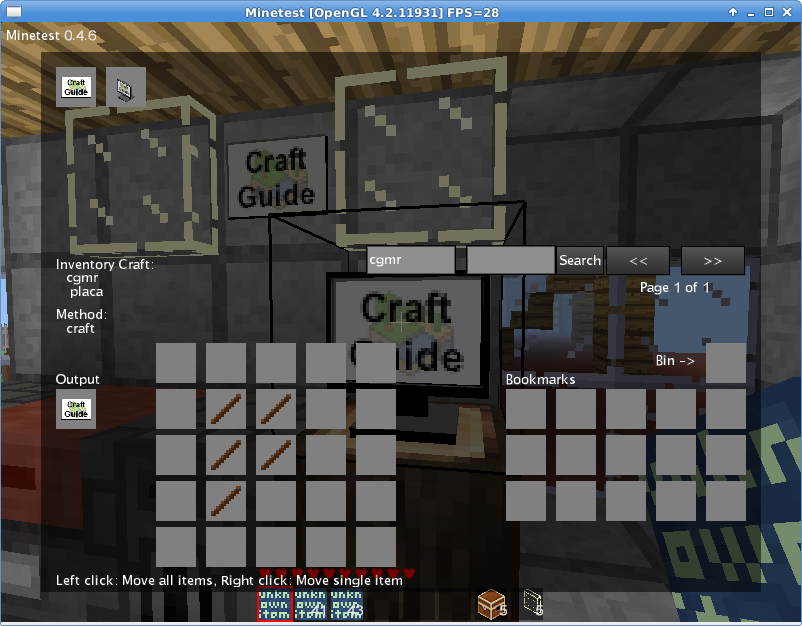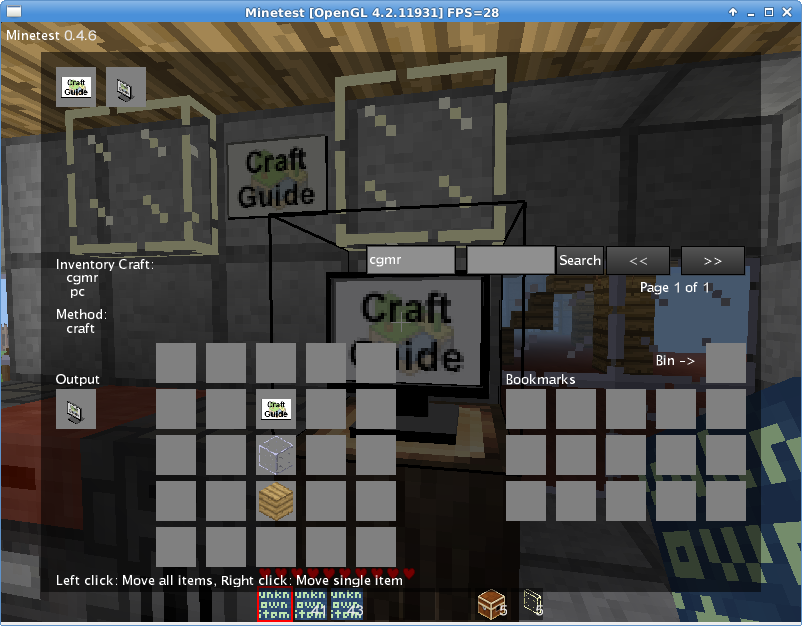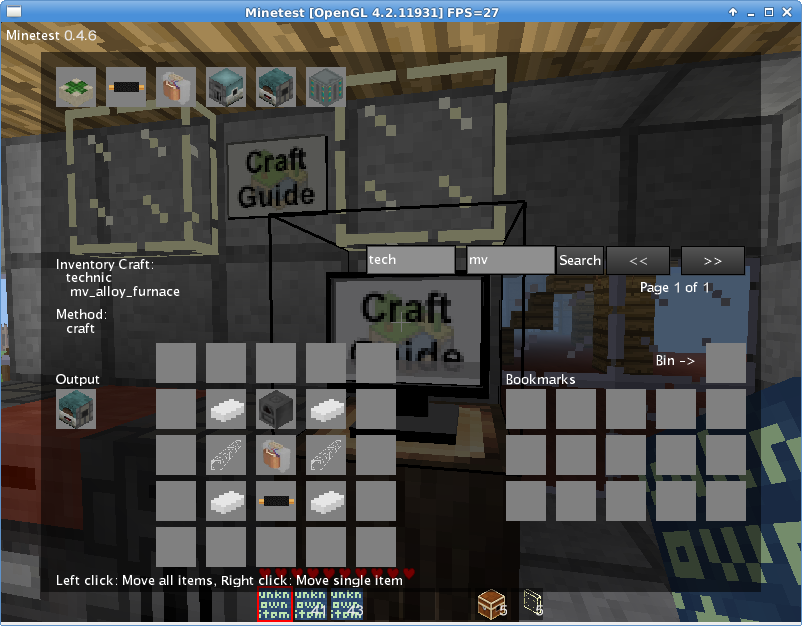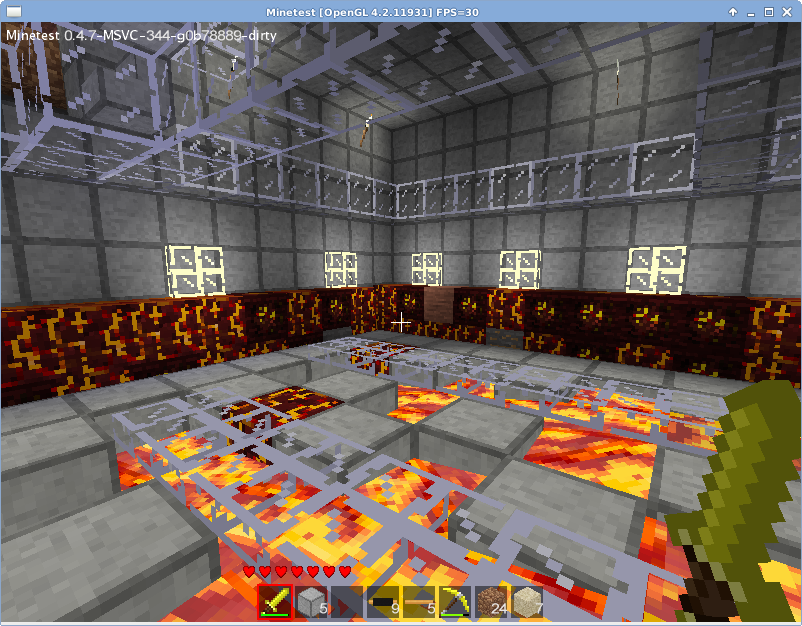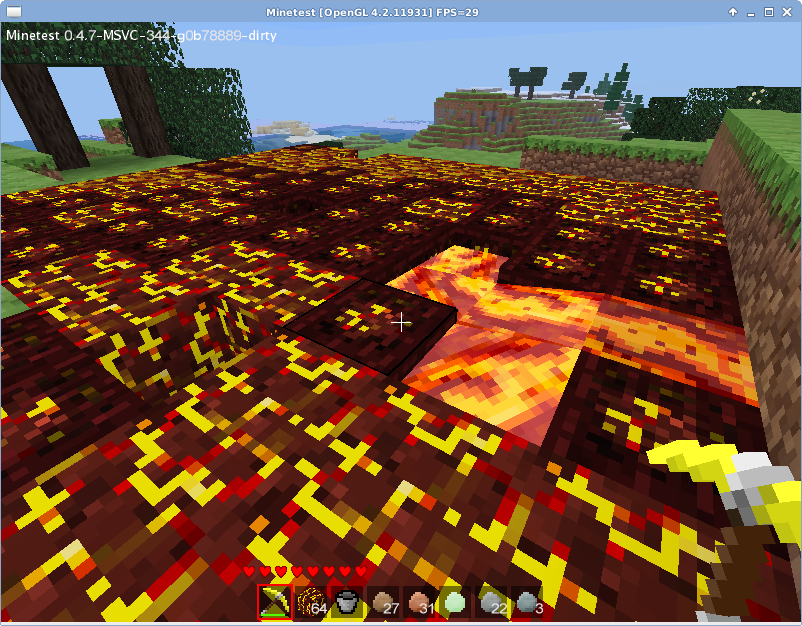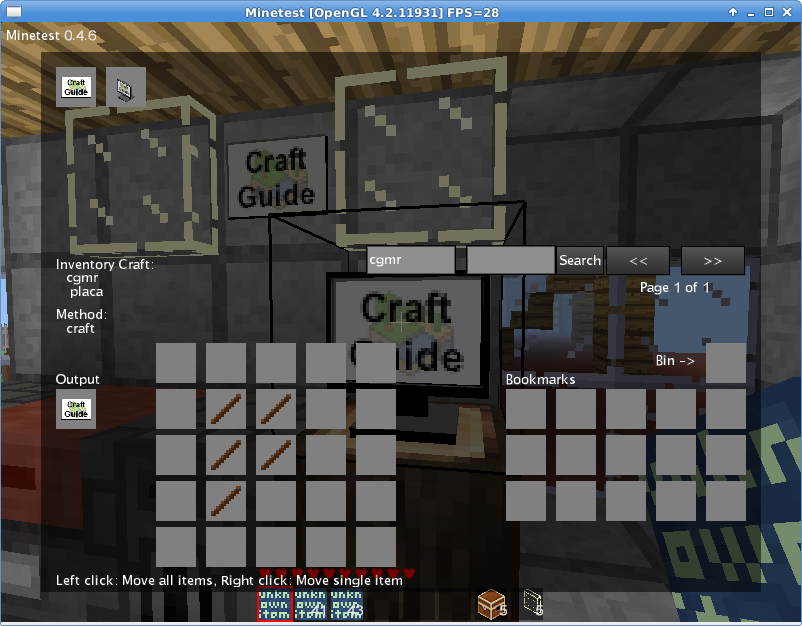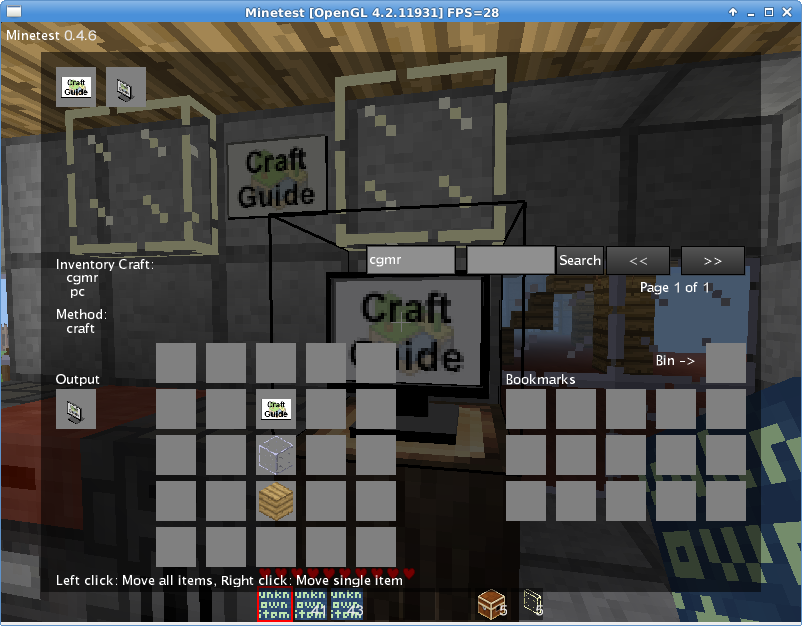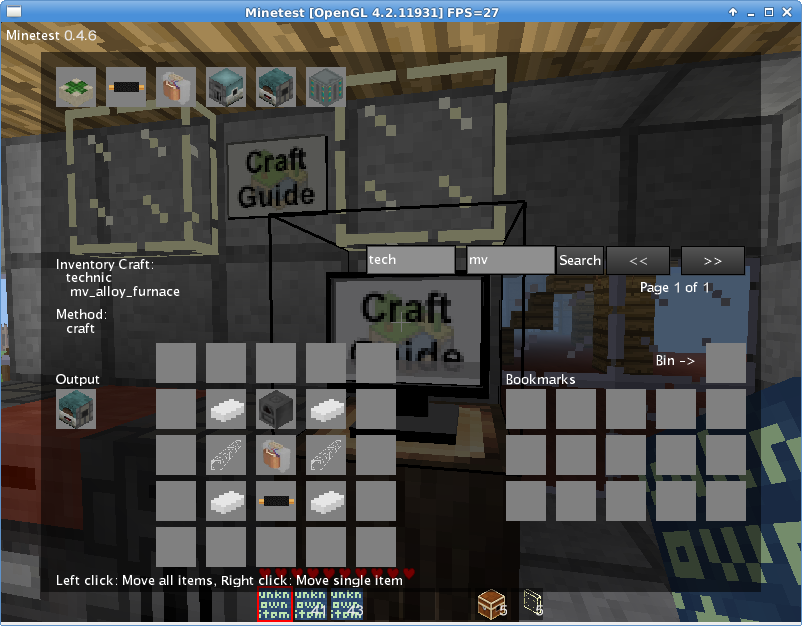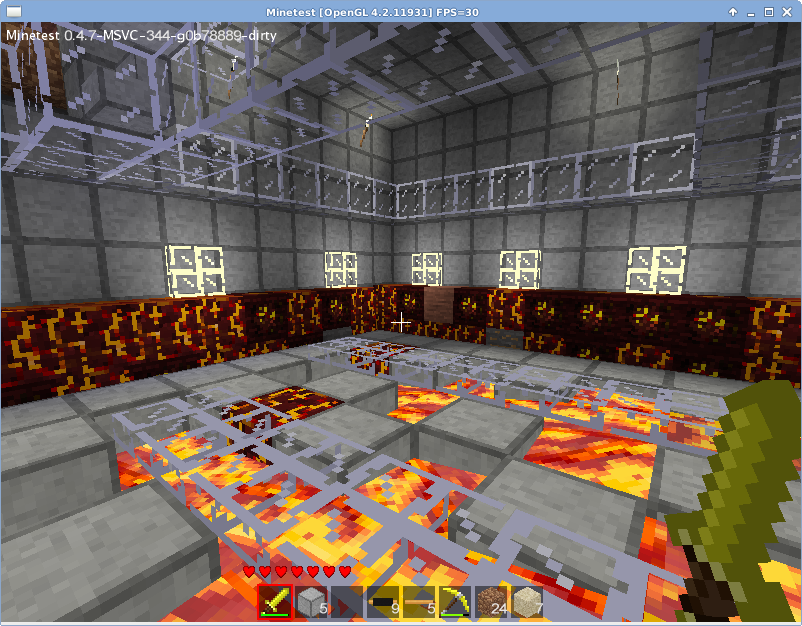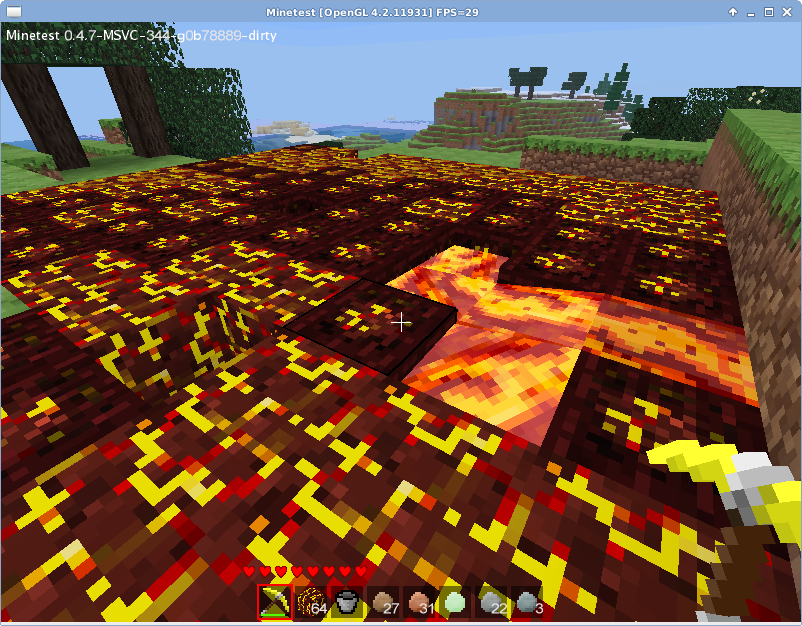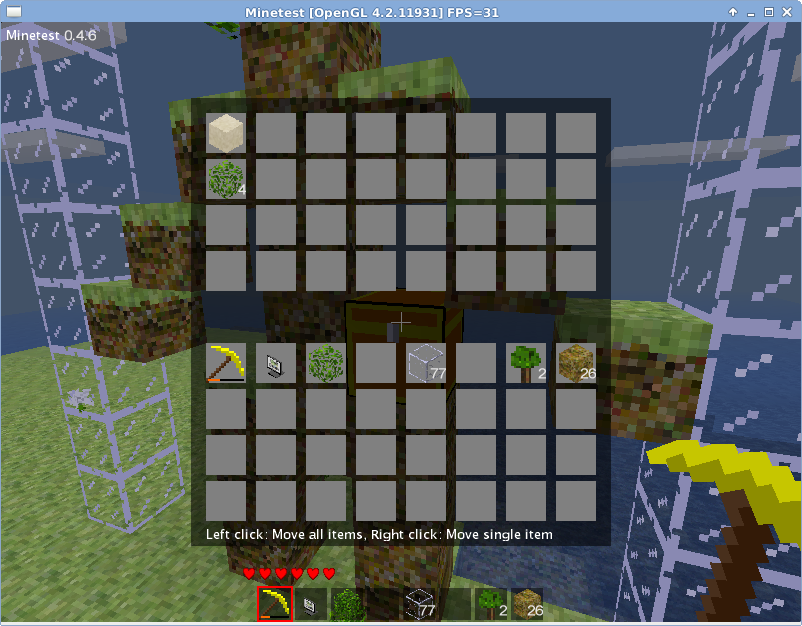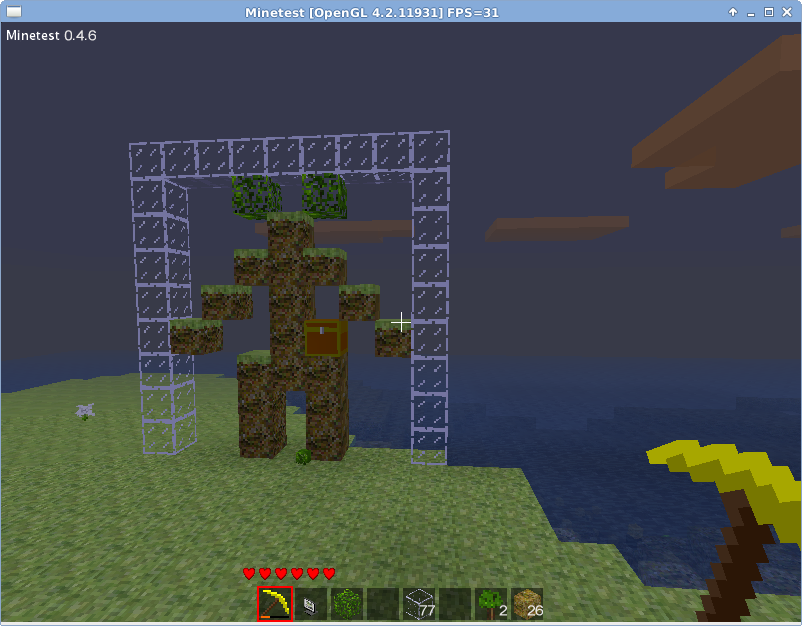Page 1 of 1
[Modpack] DOM [DOM-modpack-all]

Posted:
Sun Apr 14, 2013 15:46by deivan
Well, after developing some mods I make a modpack who cover all stable versions:
Crafting Guide Renewed
http://forum.minetest.net/viewtopic.php?id=5076 Lava Cooling Renewed
http://forum.minetest.net/viewtopic.php?id=5185 New Timber
http://forum.minetest.net/viewtopic.php?id=5541 Watch
http://forum.minetest.net/viewtopic.php?id=5615 Advanced Workbench
http://forum.minetest.net/viewtopic.php?id=5595 ...and my library domb.
All together in this file, more details of each mod will be found in respective topic.
Download http://www.novoseusadosinformatica.com.br/arq/minetest/DOM-modpack-all.zip (Version 20140825)
Some screenshots:
Crafting Guide:

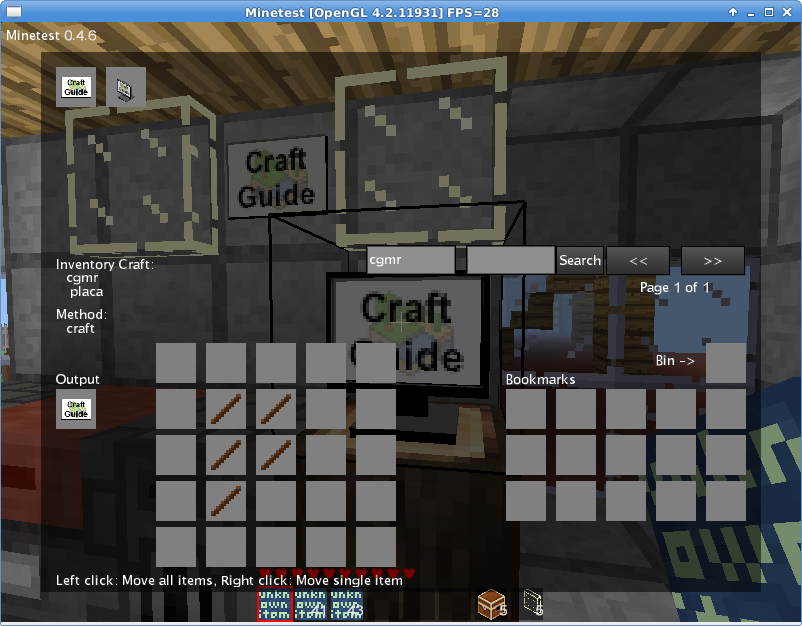
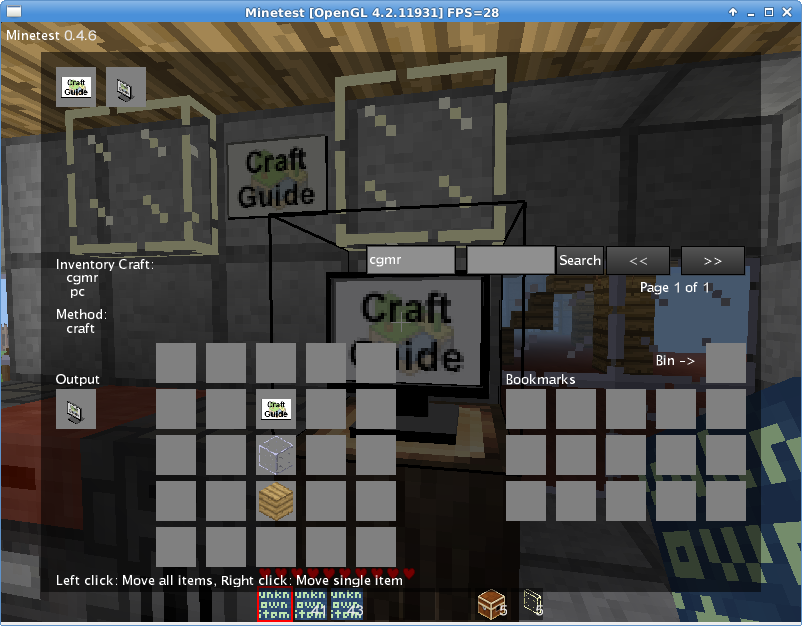
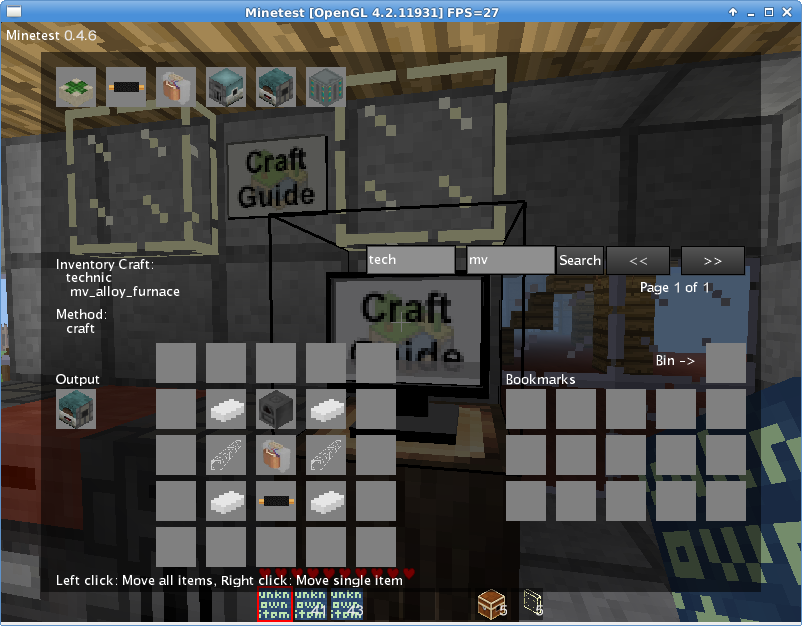
Watch:


Workbench:





Lava Cooling:

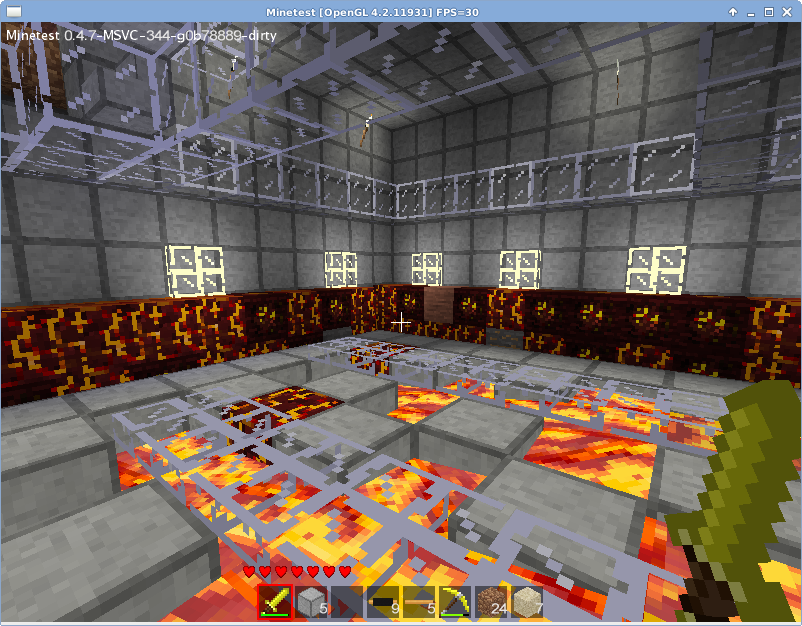
Added new node, now the lava become molten hot stone and after lost more heat become a molten stone and finally some type of stone.
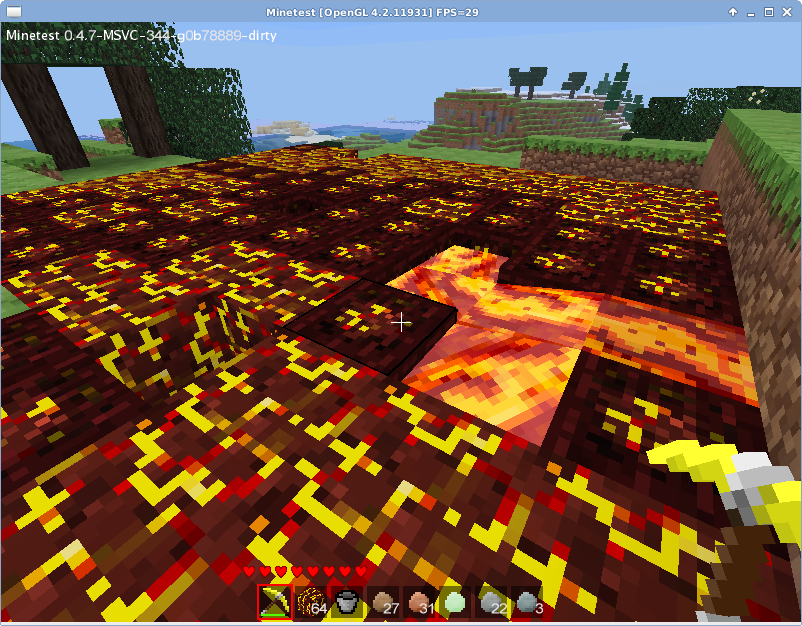
Now it have a better support to random generated minerals and is working well in real situations. :D


Posted:
Tue Apr 23, 2013 15:06by deivan
Git version released.

Posted:
Thu Apr 25, 2013 04:20by deivan
I added a function to my API to copy a group of nodes in a area, like your entire house, with the meta content of chests to a variable, with this data in hand will be possible make a copy of the construction, like a entire castle from a file.
But I have a bug to solve before release this version, the data will be saved to a file, and retrieved in another game but the meta data is a problem... At this point my function copy the meta only in the current game session, don't load it from saved files. But I am working on it.
I still with the problem of the serialize don't supporting userdata. :-/
My plan is restart my game transporting my house from the old game. :D

Posted:
Thu Apr 25, 2013 11:53by deivan
Ok, now the function save all nodes with meta but the game crash when I try transfer the meta back to nodes... I need time to solve this. : -/

Posted:
Thu Apr 25, 2013 13:28by deivan
Preview of the copy and past function. With this anyone will be able to copy any from a game to another. My current bug don't make possible copy the storate of chests, for example, if I write to a file the data. :-/
Some images:
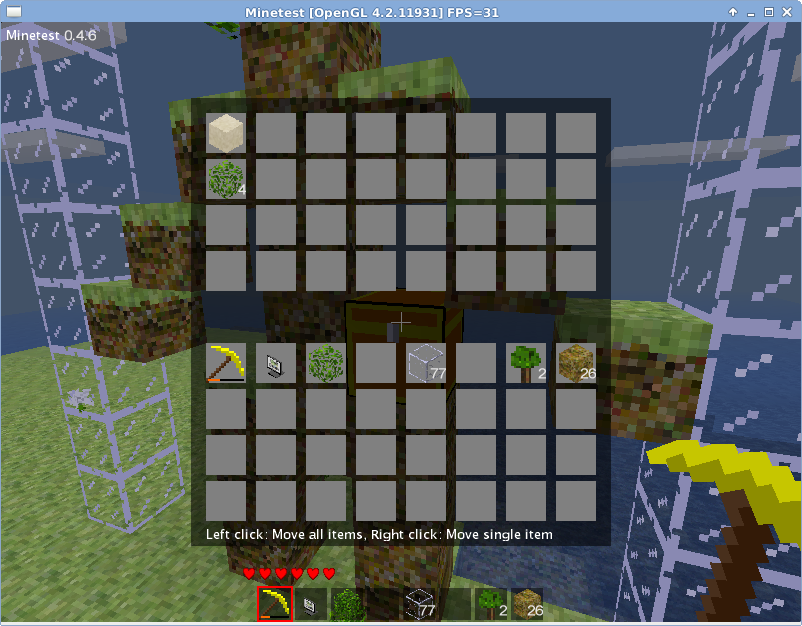
..copy done:
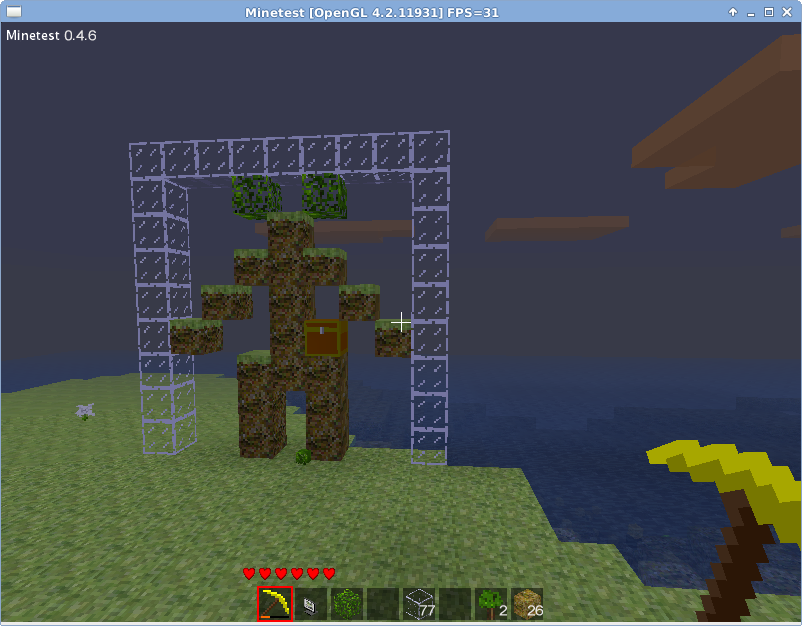
...paste done:

...same storage:


Posted:
Mon May 06, 2013 16:00by deivan
New version...

Posted:
Tue May 07, 2013 00:08by deivan
Ok, I created a new version of my update script and now I don't miss any mod when updating my server. My next logical step is cover the git server in the auto update script to. Is a problem with my current state of "knowledge" of my own git server... I update it ASAP.

Posted:
Wed Jun 19, 2013 11:32by deivan
In new versions of the game(>=0.4.7) the Advanced Workbench don't is crafting any more, I solve this ASAP.

Posted:
Wed Jun 19, 2013 11:40by rubenwardy
People are more likely to use this mod if you explain what 'DOM' actually is, and its aim is.

Posted:
Wed Jun 19, 2013 13:24by deivan
My Real name initials...
Is a pack of small mods:
- Crafting Guide Renewed, is a rewrite of the old crafting guide with more options, covering recipes from technic and moreblocks to.
- Lava Cooling Renewed bring back the lava cooling to the game, the lava have a middle stage between rock and lava, the molten rock, after more time the molten rock become some type of rock, with this is possible make stone factories and, sometimes, you receive some rare minerals in the process.
- New Timber, is the old timber rewrite to cover more woods, more options, dropping the entire wood from a big tree in a
inverted pyramid process cutting the entire tree.
- Watch, is the old watch mod rewrite after a request from another user. Well, you see the current server time with him.
- Advanced Workbench, is a rewrite of the old mod, with multiple tables in a single table.
My main proposal when started this is understand the LUA language and have a better experience with the game. Now I know some of LUA to rewrite mods. :)
I have some mods in the middle of development:
- Copy objects library, to import and export sections of the map with all objects.
- Teleport mod, a old mod rewrite but is now very more powerful and easy to use.
- Multiple purpose detector, well, is a detector, with... multiples purposes. :)
- Vehicles, yes, I am working with this but the nature of the game make it a very complex task.

Posted:
Thu Jun 20, 2013 23:35by deivan
Ok, Advanced Workbenck is operational again.
Version 20130620 released.

Posted:
Thu Jul 11, 2013 07:51by Johnyknowhow
i cant get it to work, domb the init.lua does not run

Posted:
Thu Jul 11, 2013 07:53by Johnyknowhow
is there something i have to change to get it to work?

Posted:
Thu Jul 11, 2013 23:36by deivan
Error message?

Posted:
Sat Jul 13, 2013 22:35by Johnyknowhow
This is the message that i got:
ModError: Failed to load and run C:\Users\DIRECTORY...\minetest-0.4.7\bin\..\mods\DOM-modpack-all\domb\init.lua
I replaced all my file directorys with DIRECTORY...
This is all i got in the minetest.exe (I TYPED THIS ALL!):
GLSL version 1.3
Resizing window (800 600)
Loaded texture: C:/DIRECTORY.../minetest-0.4.7/games/minetest_game/menu/headerpng
BLAH
BLAH
BLAH
15:19:56: ERROR[main]: ===ERROR FROM LUA===
15:19:56: ERROR[main]: Failed to load and run script from
15:19:56: ERROR[main]: C:\DIRECTORY\minetest-0.4.7\bin\..\mods\DOM-modpack-all\domb\init.lua:
15:19:56: ERROR[main]: ...minetest-0.4.7\bin\..\mods\DOM-modpack-all\domb/domb.lua:389: invalid escape sequence near '"dom_util <command> '
15:19:56: ERROR[main]: stack traceback:
15:19:56: ERROR[main]: [C]: in function 'dofile'
15:19:56: ERROR[main]: ...minetest-0.4.7\bin\..\Dom-modpack-all\domb\init.lua:4: in main chunk
15:19:56: ERROR[main]: === END OF ERROR FROM LUA===
15:19:56: ERROR[main]: Server: Failed to load and run C:\DIRECTORY\minetest0.4.7\bin\..\mods\DOM-modpack-all\domb\init.lua
15:19:56: ERROR[main]: ModError: Failed to load and run C:\DIRECTORY\minetest0.4.7\bin\..\mods\DOM-modpack-all\domb\init.lua
Could not open file of texture:
Ignoring resize operation to (0 0)

Posted:
Mon Jul 15, 2013 11:35by deivan
Is the problem with bars... "\", I already removed all bars now. New version released.

Posted:
Fri Sep 20, 2013 21:52by deivan
The new version of the Technic mod is making some trouble with the CGMR, I removed alloys from the crafting guide for now, new version released is operational with the new version of technic.
The lavacooling is generating to much rare metals, fixing this in the released version now.

Posted:
Sat Nov 02, 2013 22:55by deivan
Hum... I have a problem with the moltenrock node now... I fix this ASAP.
-*-
Solved, new version of the lavacooling is released.

Posted:
Sun Nov 03, 2013 18:12by deivan
Added new node to the lava cooling mode, now the lava become molten hot stone and after lost more heat become a molten stone and finally some type of stone.
I add a count down to the lava node ASAP to make the process of the lost of the heat more constant. :D
Well, I think I have now a better random mineral generator. :)
Re: [Modpack] DOM [DOM-modpack-all]

Posted:
Thu Aug 21, 2014 11:35by balthazariv
Hello,
I report this error in lavacooling.
Your phone or window isn't wide enough to display the code box. If it's a phone, try rotating it to landscape mode.
- Code: Select all
13:06:50: ERROR[main]: ========== ERROR FROM LUA ===========
13:06:50: ERROR[main]: Failed to load and run script from
13:06:50: ERROR[main]: L:\Minetest\minetest - Copie\bin\..\mods\DOM\lavacooling\init.lua:
13:06:50: ERROR[main]: ...st\minetest - Copie\bin\..\mods\DOM\lavacooling\init.lua:275: '=' expected near '=='
13:06:50: ERROR[main]: ======= END OF ERROR FROM LUA ========
13:06:50: ERROR[main]: Server: Failed to load and run L:\Minetest\minetest - Copie\bin\..\mods\DOM\lavacooling\init.lua
13:06:50: ERROR[main]: ModError: ModError: Failed to load and run L:\Minetest\minetest - Copie\bin\..\mods\DOM\lavacooling\init.lua
you have
Your phone or window isn't wide enough to display the code box. If it's a phone, try rotating it to landscape mode.
- Code: Select all
if gerar==nil or gerar=="" then
gerar=="default:stone"
but you need
Your phone or window isn't wide enough to display the code box. If it's a phone, try rotating it to landscape mode.
- Code: Select all
if gerar==nil or gerar=="" then
gerar="default:stone"
in CGMR, "cgmr_desconhecido" appear as a unknown node

Re: [Modpack] DOM [DOM-modpack-all]

Posted:
Sat Aug 23, 2014 21:44by deivan
Is a problem, I am going to check it. Thanks.
Re: [Modpack] DOM [DOM-modpack-all]

Posted:
Sat Aug 23, 2014 21:56by deivan
Is all ok with my version here, in my local game, maybe you have a "bugged" version, the problem is in the version of my server. Problem solved. Thanks for your report. :)
Re: [Modpack] DOM [DOM-modpack-all]

Posted:
Mon Aug 25, 2014 21:39by balthazariv
Hello,
I used the first link. The second link is dead.
Can you repost your version if it is correct ?
Thanks
Re: [Modpack] DOM [DOM-modpack-all]

Posted:
Mon Aug 25, 2014 22:16by deivan
Yes, the idea of a git server here is halted, well... After some months without connections. :-P
Re: [Modpack] DOM [DOM-modpack-all]

Posted:
Tue Nov 29, 2016 13:57by Andrey01
What does that mod add?
Re: [Modpack] DOM [DOM-modpack-all]

Posted:
Tue Nov 29, 2016 18:27by deivan
Well... I converted some mods and create some new. Let me see, in the first post, the main post of this topic have a list:
Crafting Guide Renewed -> A new vision of the crafting guide, usin a item, a computer.
Lava Cooling Renewed -> Is my version of the lava cooling mod, well, the lava lost heat and you have rocks in the place, after some time...
New Timber -> Is the usual timber mode, recoded for better compatibility.
Watch -> The clock...
Advanced Workbench ->Is a new version of the workbench, don't is 100% but is working.
Is it. Questions?