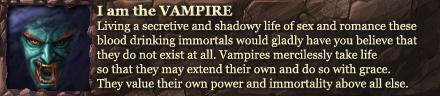I should have set this up years ago. But it's no tale of woe.
Whether the temperature is high or low, regardless of cold winds blow,
away we go like Edgar Allan Poe, on now with the show. BTW rhymes are welcome.
flat land map request
13 posts
• Page 1 of 1
- zoropig
- Member
- Posts: 50
- Joined: Fri May 03, 2013 13:18
flat land map request
is there a way to make a flatland map?
i'm new too all this still but i will try to make mods and textures check out my map too!
- epsonok0
- Member
- Posts: 39
- Joined: Thu Apr 25, 2013 00:47
Go into your config file and open it with notepad.
Paste the following.
Then allow it to generate.
Paste the following.
Your phone or window isn't wide enough to display the code box. If it's a phone, try rotating it to landscape mode.
- Code: Select all
mg_flags = trees, caves, flat
Then allow it to generate.
I dont have much concern with how you feel about my opinion. Thats why its my opinion and not yours.
Are you sure you are editing `minetest.conf' and not `minetest.conf.example'?
Also, check that there's no '#' in front of the mg_flags line.
Also, check that there's no '#' in front of the mg_flags line.
Your signature is not the place for a blog post. Please keep it as concise as possible. Thank you!
Check out my stuff! | Donations greatly appreciated! PayPal | BTC: 1DFZAa5VtNG7Levux4oP6BuUzr1e83pJK2
Check out my stuff! | Donations greatly appreciated! PayPal | BTC: 1DFZAa5VtNG7Levux4oP6BuUzr1e83pJK2
Linxx wrote:there's 2 conf?
Nope. One is the real conf, the other is an example file.
Your signature is not the place for a blog post. Please keep it as concise as possible. Thank you!
Check out my stuff! | Donations greatly appreciated! PayPal | BTC: 1DFZAa5VtNG7Levux4oP6BuUzr1e83pJK2
Check out my stuff! | Donations greatly appreciated! PayPal | BTC: 1DFZAa5VtNG7Levux4oP6BuUzr1e83pJK2
-

Linxx - Member
- Posts: 401
- Joined: Wed May 16, 2012 00:37
i'm royally confused now i see one that says minetest but doesn't have the same things the example has...
Edit: nvm i figured it out i was using the example xD sorry for the confusion
Edit: nvm i figured it out i was using the example xD sorry for the confusion
Last edited by Linxx on Sun Jun 16, 2013 21:48, edited 1 time in total.
- lunisol
- Member
- Posts: 18
- Joined: Wed Aug 07, 2013 04:45
I did exactly as said and still it didnt work. I was in .conf, not the example, I generated a new map after I added the lines and there was no # sign. should I have added the line at the top of the config? I added it to the bottom, or does it even matter where you add the line.
edit: I get this error:
16:53:01: ACTION[main]: World at [C:\Users\CC-JAR\Desktop\games\pc\minetest\bin\..\worlds\flattest]
16:53:01: ACTION[main]: Server for gameid="minetest" listening on port 30011.
2: Bind failed: No error
creative inventory size: 176
16:53:01: ERROR[main]: ServerError: Failed to bind socket (port already in use?)
edit: I get this error:
16:53:01: ACTION[main]: World at [C:\Users\CC-JAR\Desktop\games\pc\minetest\bin\..\worlds\flattest]
16:53:01: ACTION[main]: Server for gameid="minetest" listening on port 30011.
2: Bind failed: No error
creative inventory size: 176
16:53:01: ERROR[main]: ServerError: Failed to bind socket (port already in use?)
Last edited by lunisol on Tue Aug 20, 2013 20:56, edited 1 time in total.
-

Casimir - Member
- Posts: 1101
- Joined: Fri Aug 03, 2012 16:59
Your phone or window isn't wide enough to display the code box. If it's a phone, try rotating it to landscape mode.
- Code: Select all
minetest.register_on_mapgen_init(function(mgparams)
minetest.set_mapgen_params({mgname="singlenode"})
end)
minetest.register_on_generated(function(minp, maxp, seed)
-- local t1 = os.clock()
if minp.y > 1 then
return
end
local vm, emin, emax = minetest.get_mapgen_object("voxelmanip")
local a = VoxelArea:new{
MinEdge={x=emin.x, y=emin.y, z=emin.z},
MaxEdge={x=emax.x, y=emax.y, z=emax.z},
}
local data = vm:get_data()
local c_water = minetest.get_content_id("default:water_source")
local sidelen = maxp.x - minp.x + 1
local ni = 1
for z = minp.z, maxp.z do
for y = minp.y, maxp.y do
for x = minp.x, maxp.x do
if y < 1 then
local vi = a:index(x, y, z)
data[vi] = c_water
end
ni = ni + 1
end
end
end
vm:set_data(data)
vm:calc_lighting(
{x=minp.x-16, y=minp.y, z=minp.z-16},
{x=maxp.x+16, y=maxp.y, z=maxp.z+16}
)
vm:write_to_map(data)
-- print(string.format("[unternull] building water: elapsed time: %.2fms", (os.clock() - t1) * 1000))
end)
That creates a flat map with only one type of node (in this case water). No mg_flags needed. Only works in one of the latest builds.
13 posts
• Page 1 of 1
Who is online
Users browsing this forum: No registered users and 10 guests