Page 4 of 6
Re: Forum software switch

Posted:
Mon Apr 21, 2014 02:13by celeron55
I've been modifying the forum style tonight:
- I made the font sizes in various places to be objectively 100 times better
- I removed the incredibly stupid post status animations (I cannot believe someone decided that it was a good idea to include those in the default phpBB theme. Seriously what the fuck?)
- I removed the annoying hover effects from post and section listings
- I removed the huge-ass bold dark blue style from regular nicks and made administrators dark green instead of dark red
Now I am personally approximately satisfied with how this looks.
EDIT: There are still important issues:
- The post title is way too far right in the page title. It should be first, like "Forum software switch - Minetest Forums" instead of "Minetest Forums Lorem Ipsum Blah Blah View Topic - Forum software switch" [EDIT2: This is now fixed, mostly]
- There is no favicon
Re: Forum software switch

Posted:
Mon Apr 21, 2014 02:29by BrunoMine
is unbearable! I am having many problems (some bugs)
Re: Forum software switch

Posted:
Mon Apr 21, 2014 02:31by Enke
celeron55 wrote:I've been modifying the forum style tonight:
- I made the font sizes in various places to be objectively 100 times better
- I removed the incredibly stupid post status animations (I cannot believe someone decided that it was a good idea to include those in the default phpBB theme. Seriously what the fuck?)
- I removed the annoying hover effects from post and section listings
- I removed the huge-ass bold dark blue style from regular nicks and made administrators dark green instead of dark red
Now I am personally approximately satisfied with how this looks.
EDIT: There are still important issues:
- The post title is way too far right in the page title. It should be first, like "Forum software switch - Minetest Forums" instead of "Minetest Forums Lorem Ipsum Blah Blah View Topic - Forum software switch"
Yay! The animations make the entire thing look cluttered. Glad they're gone.
You have my thanks, PHP overlord.
Re: Forum software switch

Posted:
Mon Apr 21, 2014 07:36by addi
the prosilver theme has a icon to view the last unread post:
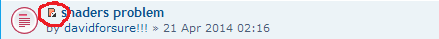
- click on that icon in the circle to go to the last unread post
- forum.minetest.net_2014-04-21_09-32-07.png (4.16 KiB) Viewed 5945 times
maybe somebody forgott it to add it in the minetest theme
Re: Forum software switch

Posted:
Mon Apr 21, 2014 10:54by BlockMen
PilzAdam wrote: There is no "New Posts"/"Unread Posts" link that links to the unread post next to the topic title anymore.
PilzAdam wrote:(I asked BlockMen to make them bigger, since they are only 5x7 px).
addi wrote:the prosilver theme has a icon to view the last unread post:
forum.minetest.net_2014-04-21_09-32-07.png
maybe somebody forgott it to add it in the minetest theme
Instead making them bigger (what looked just ugly) i removed them and changed it to the old forum way (clicking the date of last post to read the last unread post). And since the topic icon has a different collor when there are no unread posts this small icon is useless at all.
@celeron55, i like the changes ;)
Re: Forum software switch

Posted:
Mon Apr 21, 2014 12:16by addi
BlockMen wrote:PilzAdam wrote: There is no "New Posts"/"Unread Posts" link that links to the unread post next to the topic title anymore.
PilzAdam wrote:(I asked BlockMen to make them bigger, since they are only 5x7 px).
addi wrote:the prosilver theme has a icon to view the last unread post:
forum.minetest.net_2014-04-21_09-32-07.png
maybe somebody forgott it to add it in the minetest theme
Instead making them bigger (what looked just ugly) i removed them and changed it to the old forum way (clicking the date of last post to read the last unread post). And since the topic icon has a different collor when there are no unread posts this small icon is useless at all.
@celeron55, i like the changes ;)
uhm im talking about the icon "first
unread post" and not "last post". clicking on the date links to the "last post" not to the "first
unread post"
Re: Forum software switch

Posted:
Mon Apr 21, 2014 12:55by BlockMen
addi wrote:BlockMen wrote:PilzAdam wrote: There is no "New Posts"/"Unread Posts" link that links to the unread post next to the topic title anymore.
PilzAdam wrote:(I asked BlockMen to make them bigger, since they are only 5x7 px).
addi wrote:the prosilver theme has a icon to view the last unread post:
forum.minetest.net_2014-04-21_09-32-07.png
maybe somebody forgott it to add it in the minetest theme
Instead making them bigger (what looked just ugly) i removed them and changed it to the old forum way (clicking the date of last post to read the last unread post). And since the topic icon has a different collor when there are no unread posts this small icon is useless at all.
@celeron55, i like the changes ;)
uhm im talking about the icon "first
unread post" and not "last post". clicking on the date links to the "last post" not to the "first
unread post"
Oh, my mistake. I re-added it like in old forum:

Re: Forum software switch

Posted:
Mon Apr 21, 2014 12:58by Evergreen
I don't really like the icons next to each topic. I kind of liked the old way of having the topic title styled in bold when there are new posts.
Re: Forum software switch

Posted:
Mon Apr 21, 2014 12:58by PilzAdam
BlockMen wrote:Oh, my mistake. I re-added it like in old forum:

<3 <3 <3 <3 <3 <3 <3 <3 <3 <3 <3 <3 <3 <3 <3 <3 <3 <3 <3 <3 <3 <3 <3 <3 <3 <3 <3 <3 <3 <3 <3 <3 <3
Re: Forum software switch

Posted:
Mon Apr 21, 2014 14:18by celeron55
I now made it so that:
- The topic listings have white background
- Only the unread topics have bold text
Any comments? It took a few seconds to get used to for me, but I'm now fairly sure it's better. If nothing else, at least it now really has the "Minetest Forums" vibe to it.
Re: Forum software switch

Posted:
Mon Apr 21, 2014 14:38by PilzAdam
celeron55 wrote:I now made it so that:
- The topic listings have white background
- Only the unread topics have bold text
Any comments? It took a few seconds to get used to for me, but I'm now fairly sure it's better. If nothing else, at least it now really has the "Minetest Forums" vibe to it.
There is a "Board index" link missing at the bottom. There is only a "Return to
forum" link.
EDIT: ooops, there is one, didn't see it there.
Re: Forum software switch

Posted:
Mon Apr 21, 2014 15:57by nomohakon
i have been gone for some time. now i see what you did to forum... was better back then.
Re: Forum software switch

Posted:
Mon Apr 21, 2014 15:59by celeron55
You can now follow development of the forum theme at:
https://github.com/minetest/forum.minet ... _template1It doesn't contain runtime settings though. For example, the member nick color was a setting. Also, I disabled the animated topic icons from a setting. (Modifying the theme instead might have been possible; not sure.)
Re: Forum software switch

Posted:
Mon Apr 21, 2014 17:11by spillz
Would like to see "active posts" and "unanswered posts" links removed to reduce visual clutter (good design is as much about what you leave out). Fix search too (i didn't search today)

Posted:
Mon Apr 21, 2014 18:02by BlockMen
"View active topics" is fixed now
Re: Forum software switch

Posted:
Mon Apr 21, 2014 18:10by Hybrid Dog
I would like to have something at the settings where I can change the background(s) images or colours and the fonts, maybe something where people are able to upload own background images that everyone can use them after a moderator or admin allowed it.
Re: Forum software switch

Posted:
Mon Apr 21, 2014 18:20by CraigyDavi
Are spoilers going to be fixed soon?
Re: Forum software switch

Posted:
Mon Apr 21, 2014 19:09by Topywo
CraigyDavi wrote:Are spoilers going to be fixed soon?
IIrc I put an old spoiler to work by deleting and retyping one letter of the [/spoiler] part. Or in other words, maybe they only need to be touched.
Btw, I need to get used to the new forum too (and the new Lubuntu 14.04), but am thankfull that there are people who put time in setting and keeping a minetest forum up.
Re: Forum software switch

Posted:
Mon Apr 21, 2014 21:23by stu
What is it with the tittle fonts, earlier today they where fine but now they went massive again.
Might I suggest to whoever is updating this to forget about how it looks with windows fonts in IE and think about those using gnu linux with minimal font sets. ;-p
Re: Forum software switch

Posted:
Tue Apr 22, 2014 00:37by ShadowNinja
CraigyDavi wrote:Are spoilers going to be fixed soon?
Spoilers and headers work, but old ones weren't converted. Colo
ur tags also weren't converted to color tags. I'm working on a Python script to fix this but it isn't quite finished yet. Until then, editing a post will update it (except that it won't fix colour tags).
Re: Forum software switch

Posted:
Tue Apr 22, 2014 03:48by paramat
Please if possible allow us to delete our own posts, this is essential for me.
The thread titles within a subforum are a little too big and in yer face, it's a pain to look at.
I really miss 'view your topics'.
Other than those issues seems okay.
Re: Forum software switch

Posted:
Tue Apr 22, 2014 09:57by Calinou
The left column, containing user information, is too wide for what it actually contains. :(
Re: Forum software switch

Posted:
Tue Apr 22, 2014 11:47by ak399g
Strikethrough please?
Re: Forum software switch

Posted:
Tue Apr 22, 2014 17:19by rubenwardy
It annoys me how
View unanswered posts • View unread posts • View new posts • View active topics • Mark forums read
Is not on every page, and how the unread / new posts links don't get the same results as before.
Re: Forum software switch

Posted:
Tue Apr 22, 2014 17:45by twoelk
rubenwardy wrote:It annoys me how
View unanswered posts • View unread posts • View new posts • View active topics • Mark forums read
Is not on every page, and how the unread / new posts links don't get the same results as before.
am thinking similar
and missing the "view all posts/topics" function on the user-profile page (been on a lot more user profile pages recently because the direct link to the post (the date link) is pretty close to the user profile link in some posting lists)
but seem to get used - if somewhat slowly - to the new design
Re: Forum software switch

Posted:
Tue Apr 22, 2014 20:45by Morn76
When uploading attachments:
"The file is too big, maximum allowed size is 256 KiB."
Can we get a higher size limit as with the old software?
Re: Forum software switch

Posted:
Wed Apr 23, 2014 02:03by ShadowNinja
Morn76 wrote:Can we get a higher attachment size limit as with the old software?
I've raised the attachment size limit.
Re: Forum software switch

Posted:
Wed Apr 23, 2014 10:07by Morn76
ShadowNinja wrote:Morn76 wrote:Can we get a higher attachment size limit as with the old software?
I've raised the attachment size limit.
Error message is stil the same today.
Re: Forum software switch

Posted:
Wed Apr 23, 2014 14:07by DeepGaze
also the online users is splitting per topic so i look ofline when i am looking at different topic!
Re: Forum software switch

Posted:
Wed Apr 23, 2014 16:54by mauvebic
decent software but the theme is way too bright on modern (LCD/LED) screens :/
