I should have set this up years ago. But it's no tale of woe.
Whether the temperature is high or low, regardless of cold winds blow,
away we go like Edgar Allan Poe, on now with the show. BTW rhymes are welcome.
Post your screenshots!
Re: Post your screenshots!
That's not really a bug, it's a typo that you put it.. you brightened the grass top texture.
Never paint white stripes on roads near Zebra crossings.
-

rubberduck - Member
- Posts: 487
- Joined: Thu Feb 27, 2014 19:19
- IRC: rbduck
- In-game: rubberduck
Re: Post your screenshots!
kaadmy wrote:That's not really a bug, it's a typo that you put it.. you brightened the grass top texture.
i added a brightened version for mesecon conducting nodes based on a lot of default nodes. they are only brightened when receiving a signal. but the default node is not replaced
it also happened only to grass, dirt and desert sand and it was somehow gone after i had enabled the quartz mod.
you can find it here and look how it is done.
https://forum.minetest.net/viewtopic.php?f=9&t=13583
My game (not minetest): http://forum.freegamedev.net/viewtopic.php?f=22&t=6800
my mods: gold_and_gem, meseconductors
a penguin throws an apple through a window
sometimes i change my "forum location" via user control panel
my mods: gold_and_gem, meseconductors
a penguin throws an apple through a window
sometimes i change my "forum location" via user control panel
-

rubberduck - Member
- Posts: 487
- Joined: Thu Feb 27, 2014 19:19
- IRC: rbduck
- In-game: rubberduck
Re: Post your screenshots!
Some really random screenshots, some are a bit older
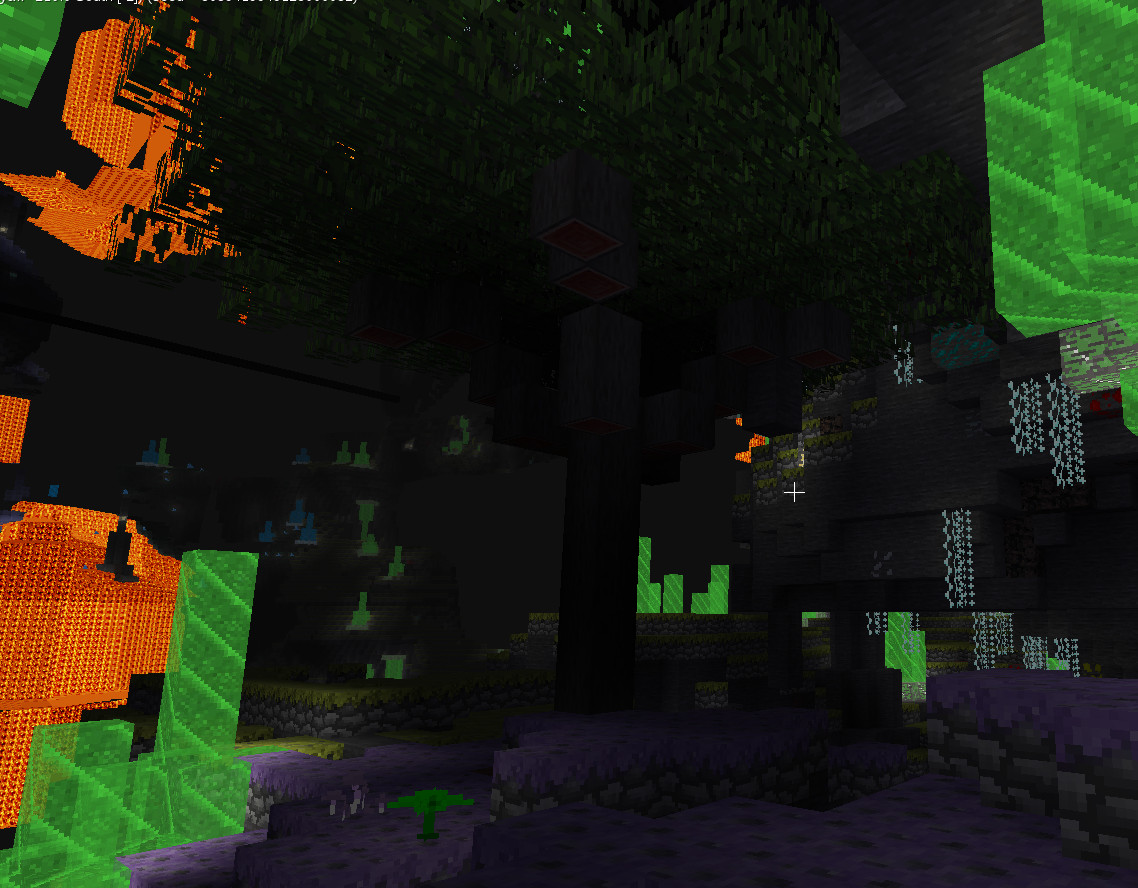
a acacia tree spawned (naturally?!!)in an underground realm!!!
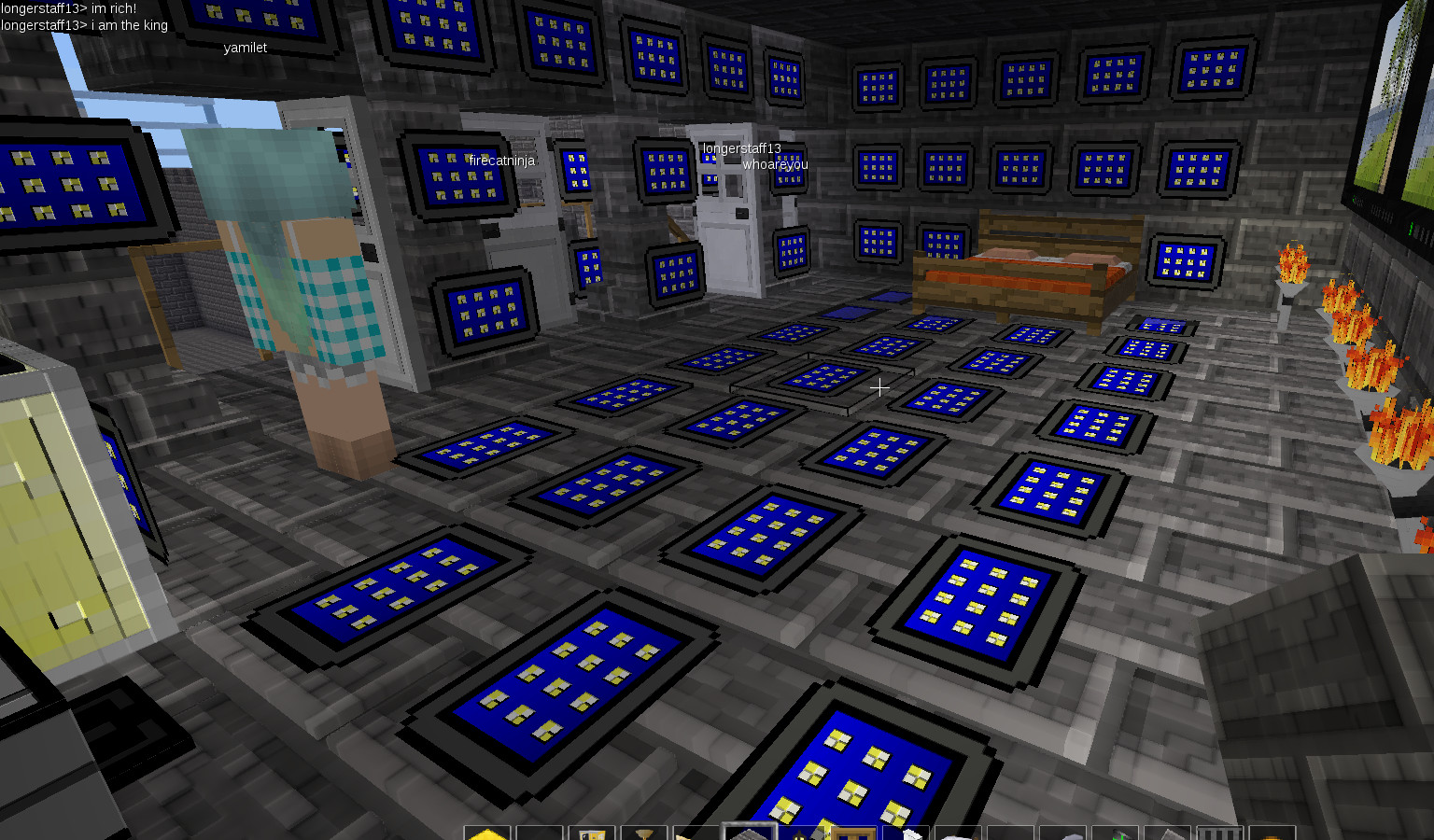
Someone decorated his castle room with PiePads XD
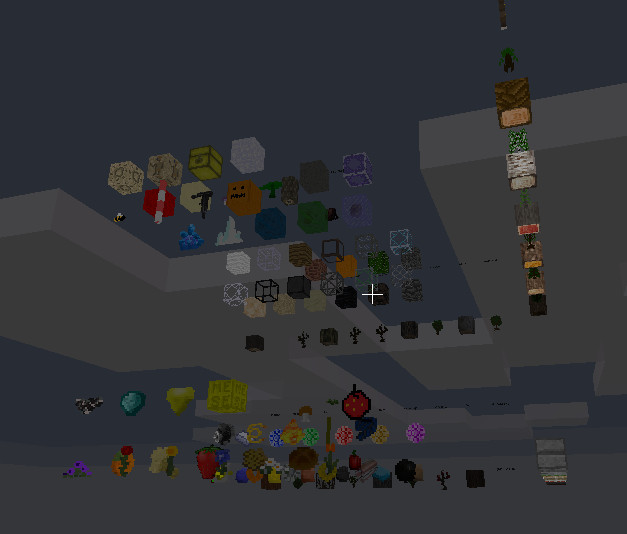
items from the itemframes in my shop VE-Survival
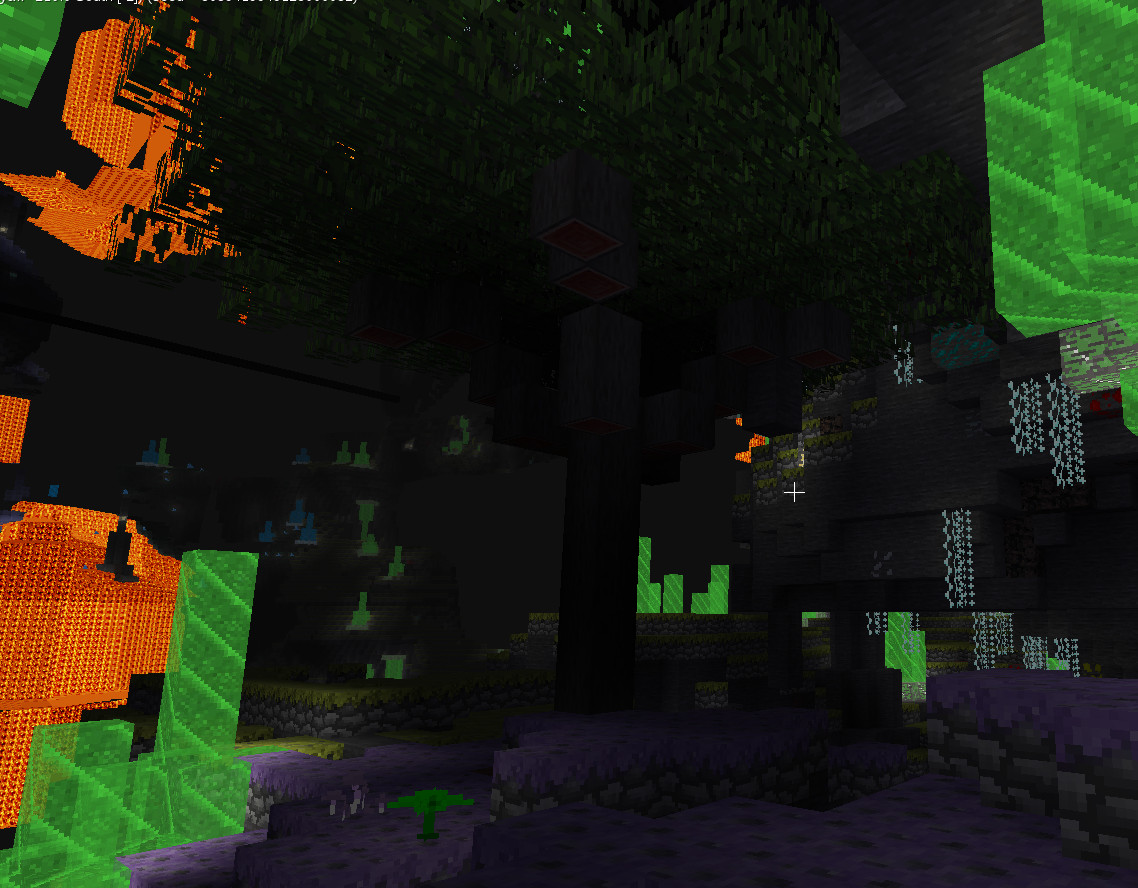
a acacia tree spawned (naturally?!!)in an underground realm!!!
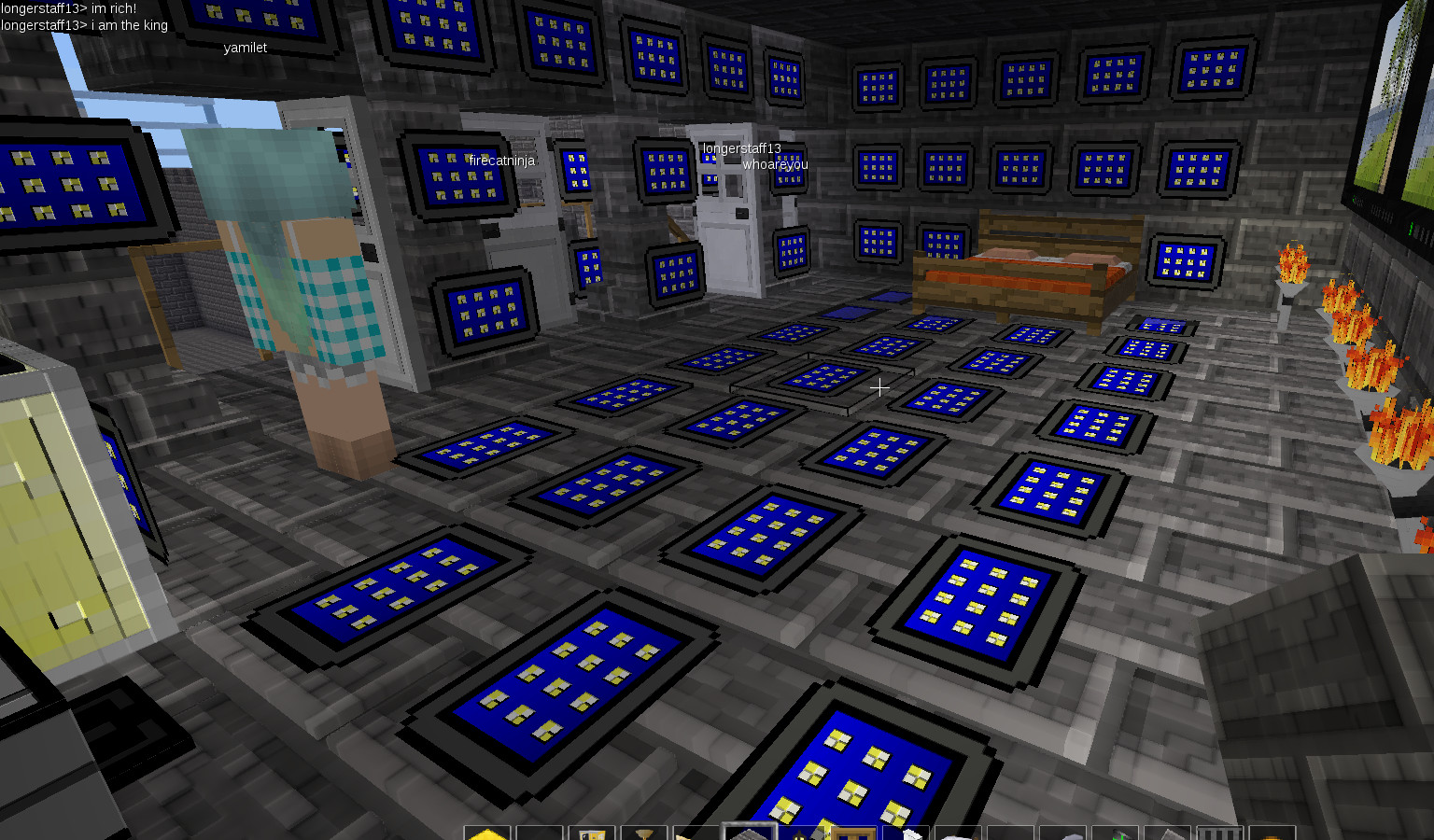
Someone decorated his castle room with PiePads XD
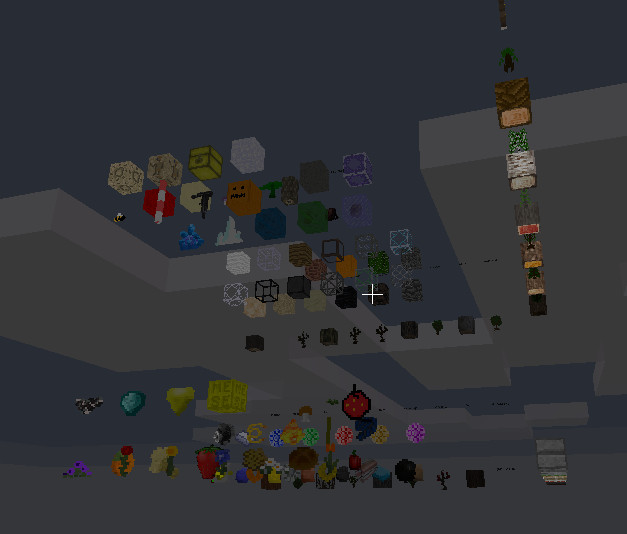
items from the itemframes in my shop VE-Survival
My game (not minetest): http://forum.freegamedev.net/viewtopic.php?f=22&t=6800
my mods: gold_and_gem, meseconductors
a penguin throws an apple through a window
sometimes i change my "forum location" via user control panel
my mods: gold_and_gem, meseconductors
a penguin throws an apple through a window
sometimes i change my "forum location" via user control panel
Re: Post your screenshots!
Some Videos in German?[in BlockLiebeCity] https://www.youtube.com/user/SickDDubstep
Twitter https://twitter.com/SickD_LP
Interestet to play with us in BlockLiebeCity? Contact me!
Just want to Visit BlockLiebeCity ??
Server: blockliebecity.2nk.de:30000 (IPv6 Only!!)
Bye bye ;)
Twitter https://twitter.com/SickD_LP
Interestet to play with us in BlockLiebeCity? Contact me!
Just want to Visit BlockLiebeCity ??
Server: blockliebecity.2nk.de:30000 (IPv6 Only!!)
Bye bye ;)
- Sokomine
- Member
- Posts: 2980
- Joined: Sun Sep 09, 2012 17:31
Re: Post your screenshots!
Sick-D!! wrote:Here some Screenies from my server, called "BlockLiebeCity"
The pictures are a bit small and the links effectively broken - at least they don't really show an image on the page they lead to (perhaps they would with JavaScript, but as that's not needed for viewing images, I'm certainly not going to allow it in my browser). Can you use forum attachment? That at least allows for up to three viewable images :-)
I'm also intrested in visiting the server. The videos looked promising. Maybe you can allow for visitors without interact for sightseeing.
A list of my mods can be found here.
-

snowflake - Member
- Posts: 215
- Joined: Mon Nov 16, 2015 16:50
- IRC: snow__flake
- In-game: snowflake
Re: Post your screenshots!
.... i dont know how to post a screen shot.
someone HELP!
someone HELP!
✱ ŜИØŴℱŁΔҜΞ ✱
IF I REPORT ANY PROBLEM - SYSTEM
Ubuntu 15.04
32-bit
Memory-3.8GiB
Disk Space -310.8GB
DONT PM ME PLZ!!!! ,
IF I REPORT ANY PROBLEM - SYSTEM
Ubuntu 15.04
32-bit
Memory-3.8GiB
Disk Space -310.8GB
DONT PM ME PLZ!!!! ,
-

benrob0329 - Member
- Posts: 1192
- Joined: Thu Aug 06, 2015 22:39
- GitHub:
Benrob0329
- In-game: benrob03
Re: Post your screenshots!
Put upload your screenshot as an attachment (click add to actually upload it)
Then copy the link to the file and put in between [img]these without the space.[/i mg]
Then copy the link to the file and put in between [img]these without the space.[/i mg]
I have a YouTube Channel! https://www.youtube.com/channel/UCPk4KL ... JQKBu0t6_w
Re: Post your screenshots!
I won't lie, I'm mostly posting a screenshot of my desktop.
- Attachments
-
- Screenshot_2015-11-19_05-49-56.png (473.06 KiB) Viewed 5118 times
- Hybrid Dog
- Member
- Posts: 2460
- Joined: Thu Nov 01, 2012 12:46
Re: Post your screenshots!
Why do you have only 800x600 pixels?
-

benrob0329 - Member
- Posts: 1192
- Joined: Thu Aug 06, 2015 22:39
- GitHub:
Benrob0329
- In-game: benrob03
Re: Post your screenshots!
Is that Windows 10? Or a Linux distro?
I have a YouTube Channel! https://www.youtube.com/channel/UCPk4KL ... JQKBu0t6_w
-

rubberduck - Member
- Posts: 487
- Joined: Thu Feb 27, 2014 19:19
- IRC: rbduck
- In-game: rubberduck
Re: Post your screenshots!
that does not look like windows 10, even i don't have windows at all
My game (not minetest): http://forum.freegamedev.net/viewtopic.php?f=22&t=6800
my mods: gold_and_gem, meseconductors
a penguin throws an apple through a window
sometimes i change my "forum location" via user control panel
my mods: gold_and_gem, meseconductors
a penguin throws an apple through a window
sometimes i change my "forum location" via user control panel
Re: Post your screenshots!
The window buttons are Windows 10 themed, you are correct. The xfwm4 theme is "NeXT". GTK is OneStepBack, a NeXTSTEP themed... theme. Distro is Debian Sid GNU/Linux.
Re: Post your screenshots!
Quick draft of possible dark forum theme:


- Hybrid Dog
- Member
- Posts: 2460
- Joined: Thu Nov 01, 2012 12:46
Re: Post your screenshots!
you use an ati graphics card, don't you?
Playing minetest with 100Hz only works if you change wanted_fps to 100 and max_fps to 100
l want to have that dark theme
Playing minetest with 100Hz only works if you change wanted_fps to 100 and max_fps to 100
l want to have that dark theme
Re: Post your screenshots!
I too would like the dark theme!
I use an ATI graphics card in that machine, yes. Sometimes I use fglrx (non-free), and sometimes I use radeon (free). It depends on the game. I don't run at 100 Hz for Minetest, but instead any fine engine that accepts commands such as:
That's Quake. :)
I use an ATI graphics card in that machine, yes. Sometimes I use fglrx (non-free), and sometimes I use radeon (free). It depends on the game. I don't run at 100 Hz for Minetest, but instead any fine engine that accepts commands such as:
Your phone or window isn't wide enough to display the code box. If it's a phone, try rotating it to landscape mode.
- Code: Select all
com_maxfps 100
r_displayrefresh 100
That's Quake. :)
Re: Post your screenshots!
You play DOS Quake, too :)
Modern source ports use commands more like cl_maxfps (Darkplaces.)
Modern source ports use commands more like cl_maxfps (Darkplaces.)
Never paint white stripes on roads near Zebra crossings.
-

rubberduck - Member
- Posts: 487
- Joined: Thu Feb 27, 2014 19:19
- IRC: rbduck
- In-game: rubberduck
Re: Post your screenshots!
here some more subway buildings from VE-Building
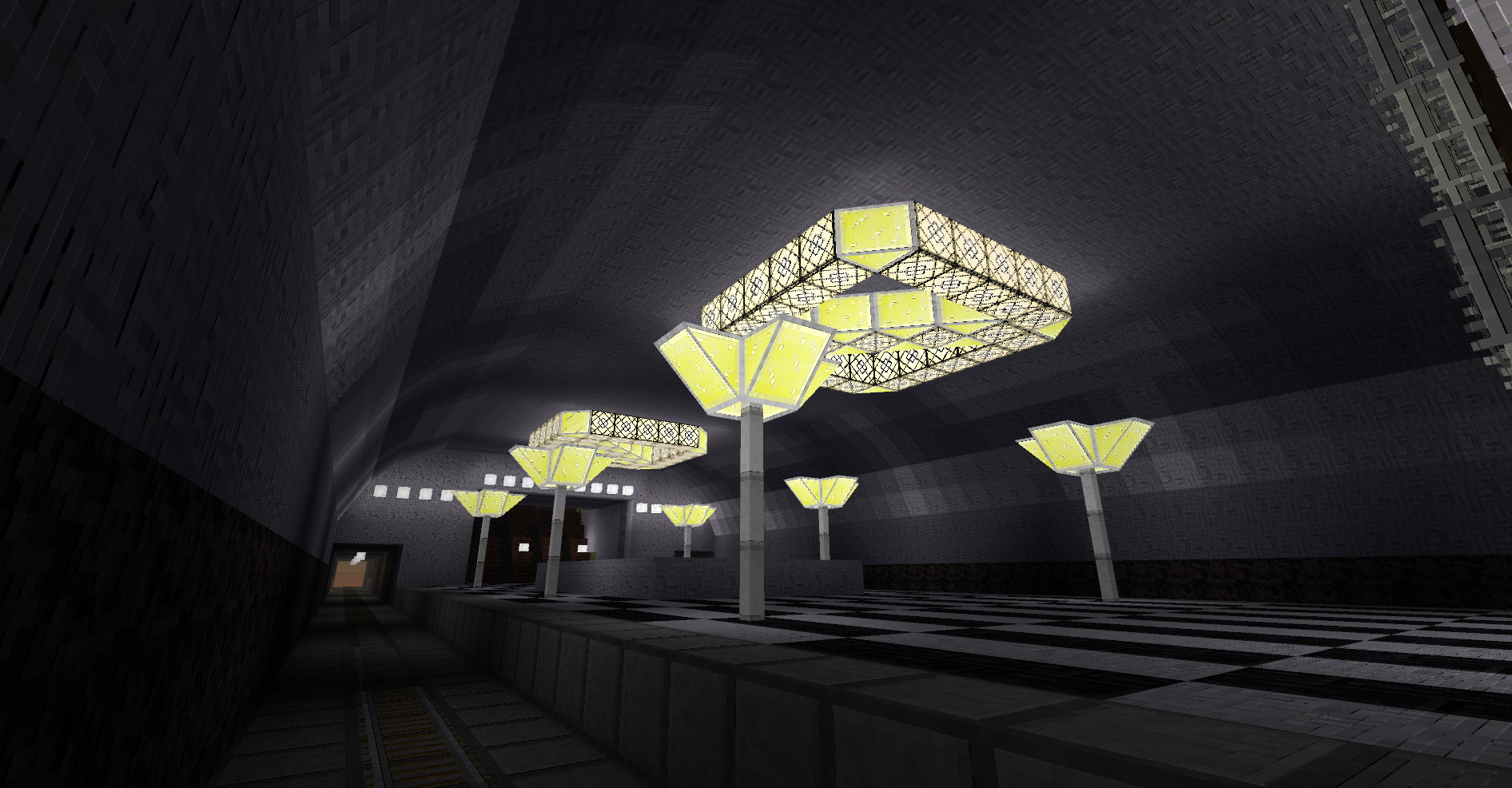
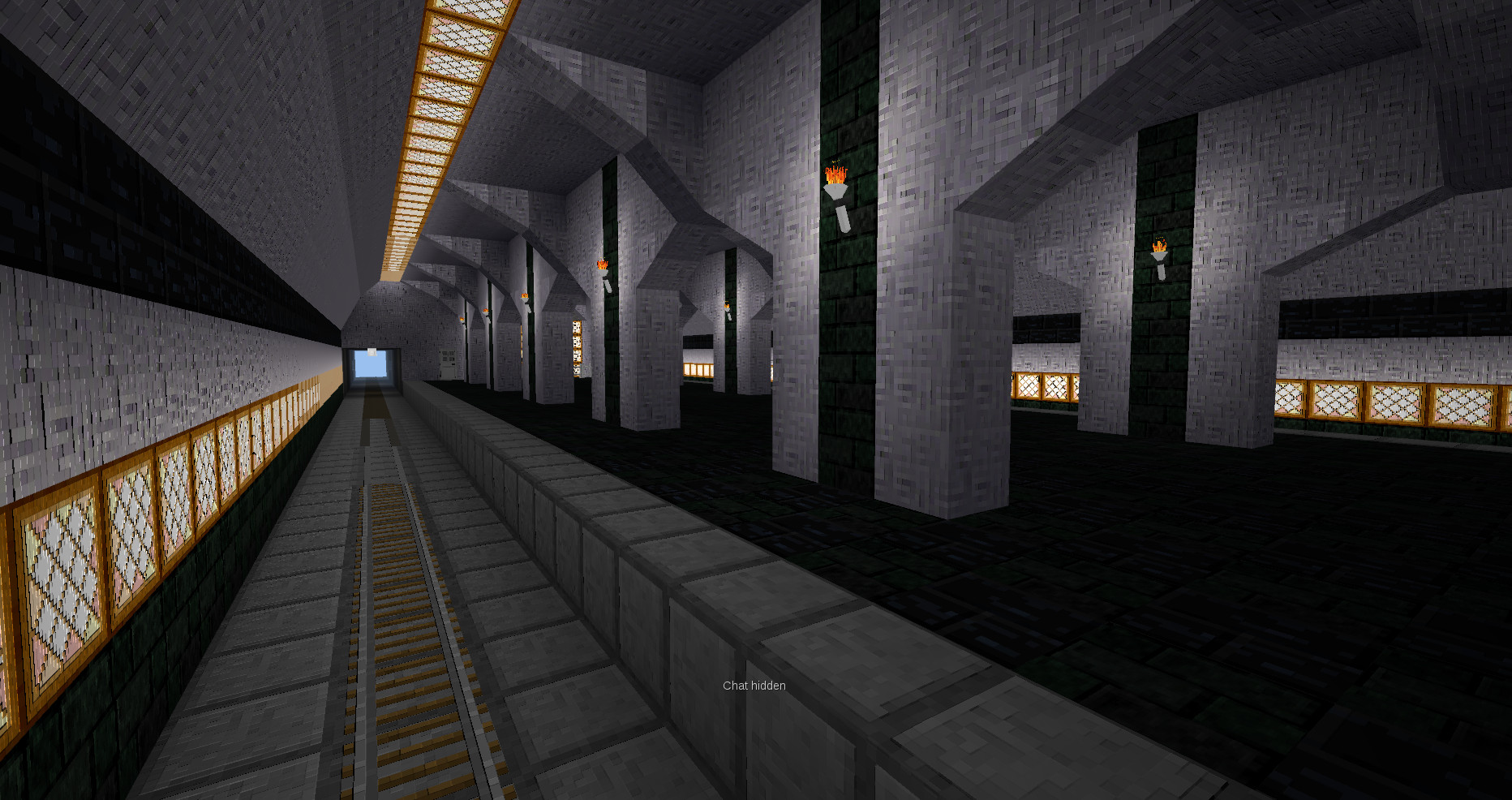
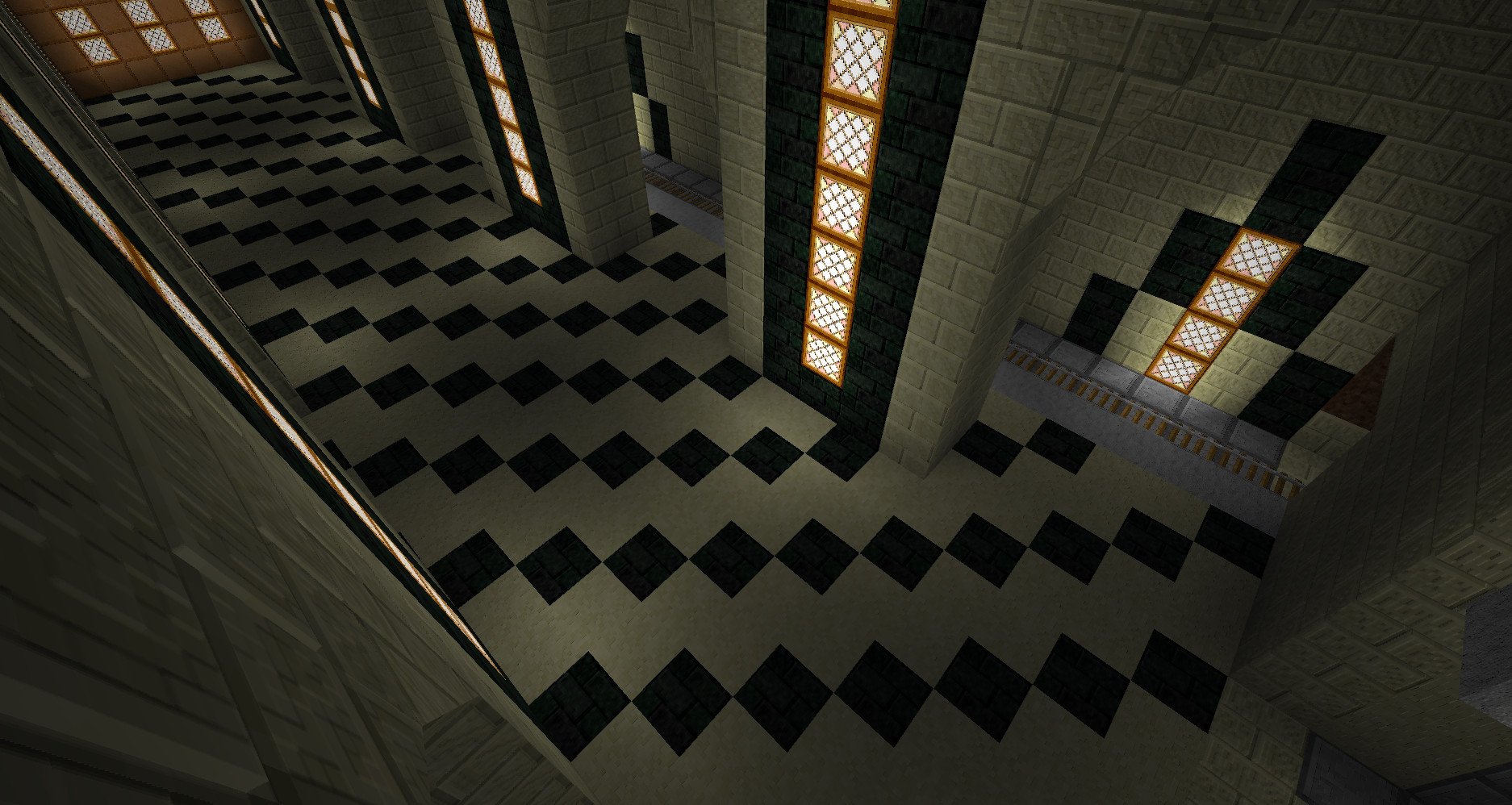
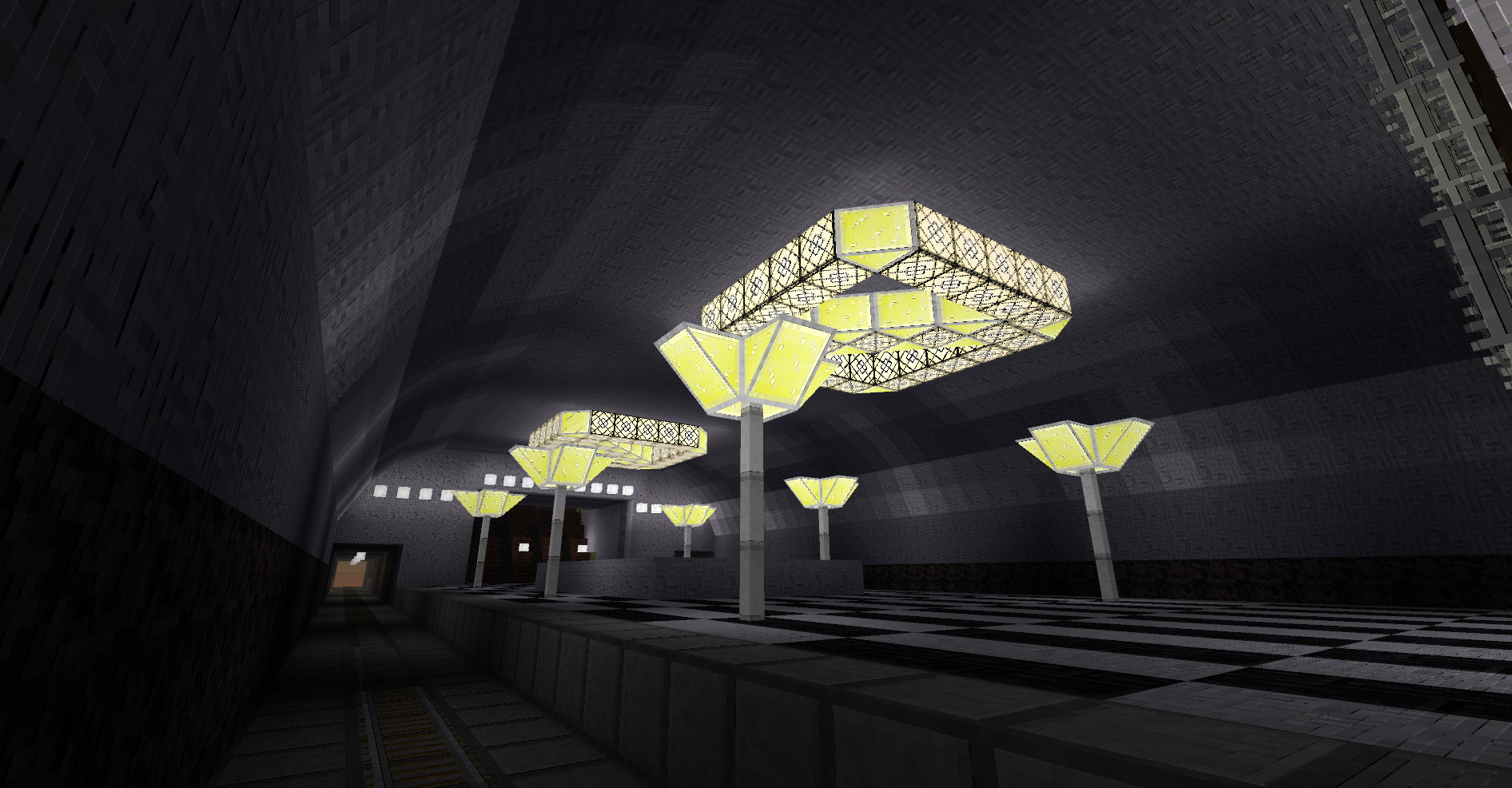
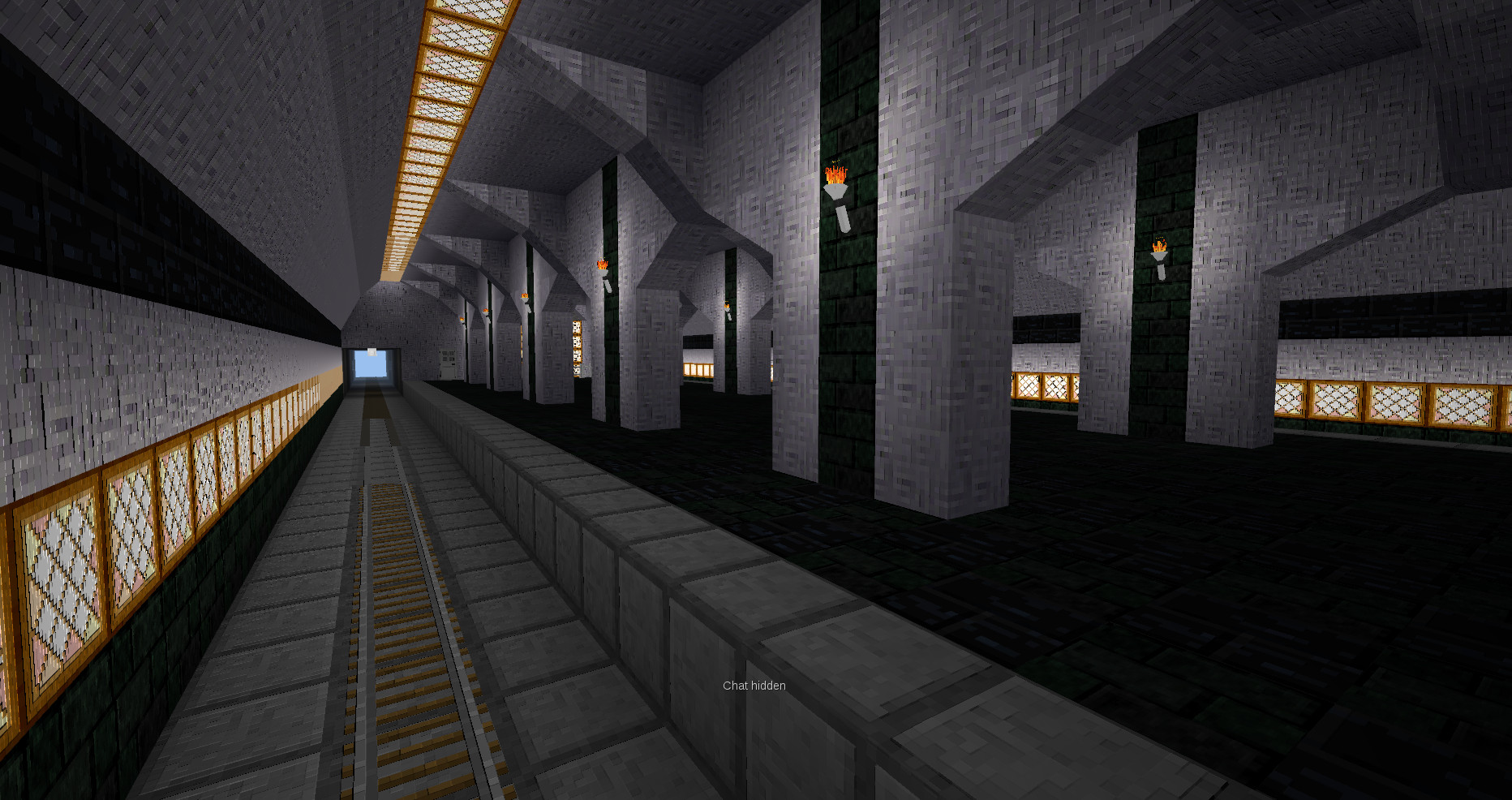
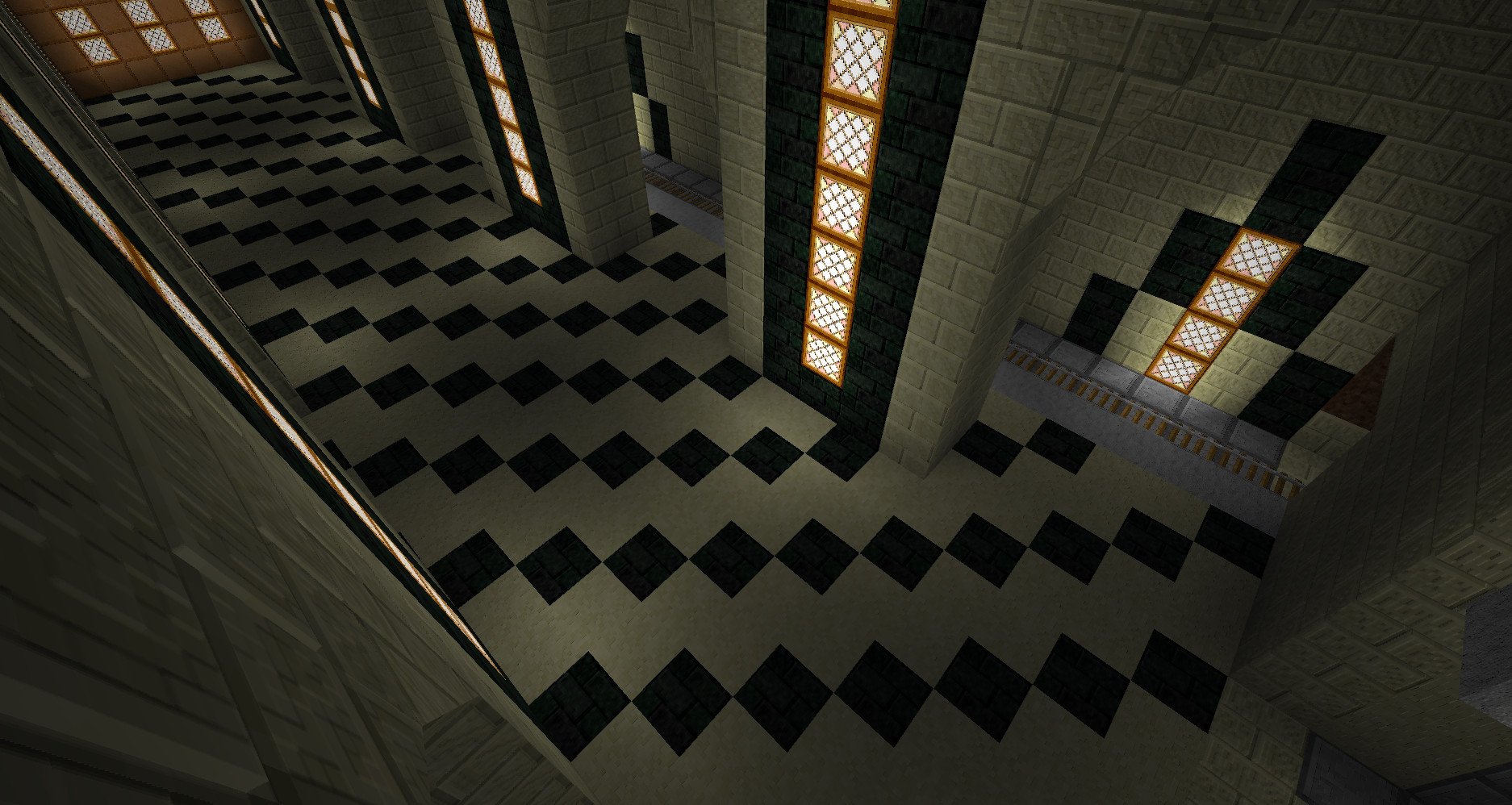
My game (not minetest): http://forum.freegamedev.net/viewtopic.php?f=22&t=6800
my mods: gold_and_gem, meseconductors
a penguin throws an apple through a window
sometimes i change my "forum location" via user control panel
my mods: gold_and_gem, meseconductors
a penguin throws an apple through a window
sometimes i change my "forum location" via user control panel
Re: Post your screenshots!
e-everamzah, you are alive! :D
How are you doing?
To avoid offtopic:

How are you doing?
To avoid offtopic:
- Attachments
-
- screenshot_462617247.png (958.92 KiB) Viewed 5118 times
Re: Post your screenshots!
everamzah wrote:I won't lie, I'm mostly posting a screenshot of my desktop.
I hate wasting space on toolbars. I use openbox with nothing but a background image (not that I see it much). Anything I use frequently is hotkeyed. The rest is on a pop-up menu tied to the windoze key, although truthfully I tend to start a lot of programs from shell since I always have at least one xterm/screen open. It saves time over opening files graphically.

- Hybrid Dog
- Member
- Posts: 2460
- Joined: Thu Nov 01, 2012 12:46
Re: Post your screenshots!
everamzah wrote:I use an ATI graphics card in that machine, yes. Sometimes I use fglrx (non-free), and sometimes I use radeon (free). It depends on the game.
l only managed to install fglrx and uninstall it, l kept it uninstalled because hardware accelerated X server didn't work when it was installed.
How can you use both (fglrx only for games and radeon for e.g. firefox)?
using driconf and radeon l can enable 2d antialiasing for minetest, but not 3d antialiasing, in sauerbraten the 3d one works l think.
- Attachments
-
- screenshot_20151120_165447.png (114.76 KiB) Viewed 5118 times
Re: Post your screenshots!
Composting must be off for Minetest, I find. I don't know the difference between 3D and 2D anti-aliasing. To use either driver in Debian, for example, issue # dpkg-reconfigure -phigh fglrx-driver or # update-alternatives --config glx --- X will only work with fglrx if xorg.conf is present and configured (hint: aticonfig --initial), otherwise radeon will work if xorg.conf is missing. I think. It's obviously finicky at best, and TBH I have no idea how it actually works behind the scenes, but I always do have both present and installed.

- Attachments
-
- Screenshot_2015-11-20_11-19-13.png (288.36 KiB) Viewed 5118 times
- Hybrid Dog
- Member
- Posts: 2460
- Joined: Thu Nov 01, 2012 12:46
Re: Post your screenshots!
everamzah wrote:Composting must be off for Minetest, I find. I don't know the difference between 3D and 2D anti-aliasing. To use either driver in Debian, for example, issue # dpkg-reconfigure -phigh fglrx-driver or # update-alternatives --config glx --- X will only work with fglrx if xorg.conf is present and configured (hint: aticonfig --initial), otherwise radeon will work if xorg.conf is missing. I think. It's obviously finicky at best, and TBH I have no idea how it actually works behind the scenes, but I always do have both present and installed.
download/file.php?mode=view&id=4173
If you press ctrl+alt+f1, do you need to wait until the console appears or does it appear immediately?
If you need to wait, fglrx is used l think.
So if l want to switch to radeon from fglrx l only need to temporarily rename the xorg.conf file?
And does fglrx always become loaded when booting taking a bit time?
- Attachments
-
- l like stargate
- atlantis.png (741.46 KiB) Viewed 5118 times
Re: Post your screenshots!
Here's some links that may help: https://wiki.debian.org/ATIProprietary & https://wiki.archlinux.org/index.php/AMD_Catalyst
- Attachments
-
- screenshot_20151120_151233_1.png (181.94 KiB) Viewed 5118 times
-

kidmondo - Member
- Posts: 130
- Joined: Sun May 11, 2014 07:56
- IRC: kidmondo
- In-game: kidmondo
Re: Post your screenshots!
Everyone has such amazing builds... so here is one of mine ;3


- Hybrid Dog
- Member
- Posts: 2460
- Joined: Thu Nov 01, 2012 12:46
Re: Post your screenshots!
kidmondo wrote:Everyone has such amazing builds... so here is one of mine ;3
Did you take pictures of a potato and then use photogrammetry and import it to minetest as a giant potato using default nodes and mipmapping to make it look brown this way?
-

rubberduck - Member
- Posts: 487
- Joined: Thu Feb 27, 2014 19:19
- IRC: rbduck
- In-game: rubberduck
Re: Post your screenshots!
here my very colourful wool building

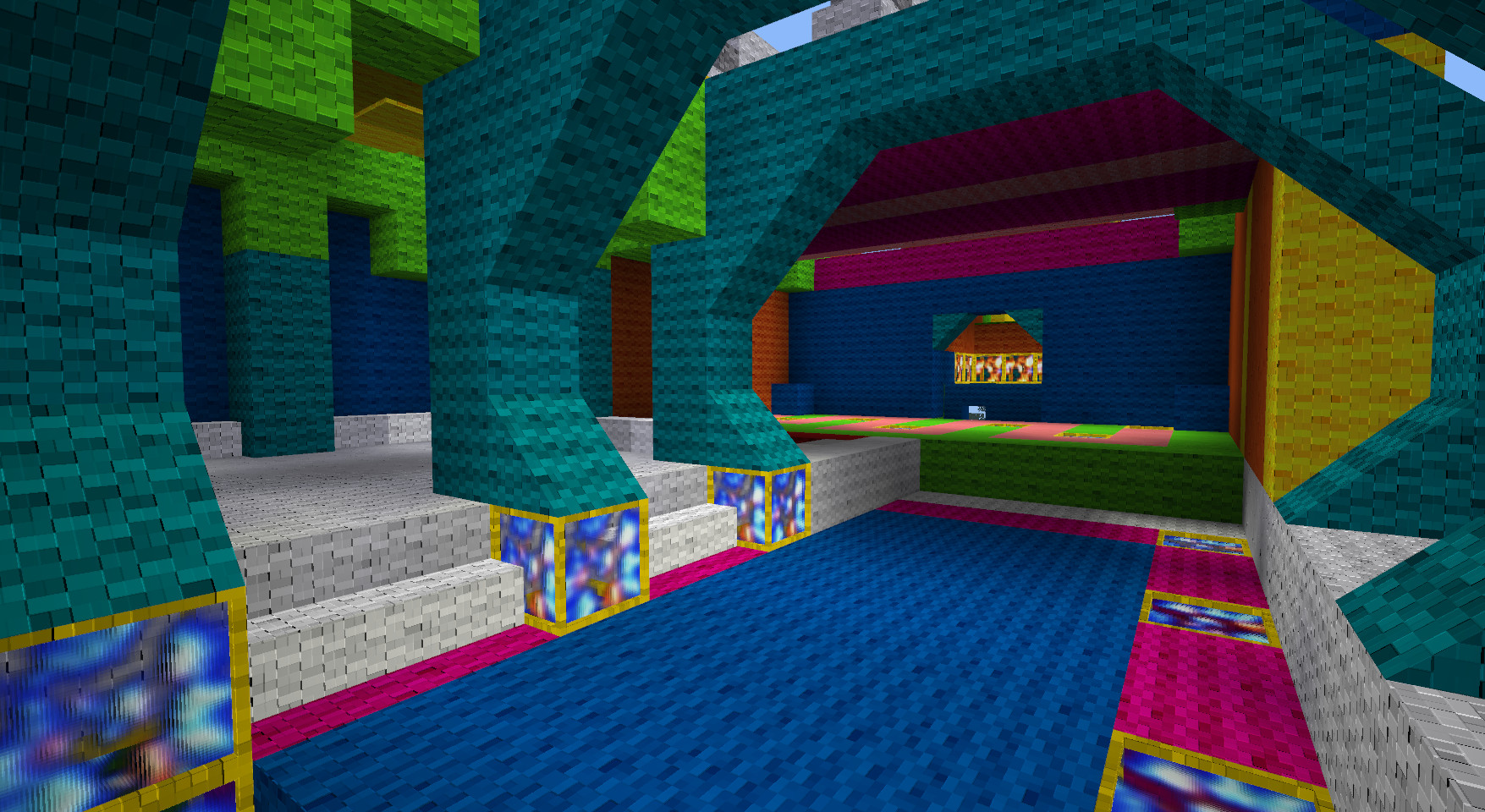



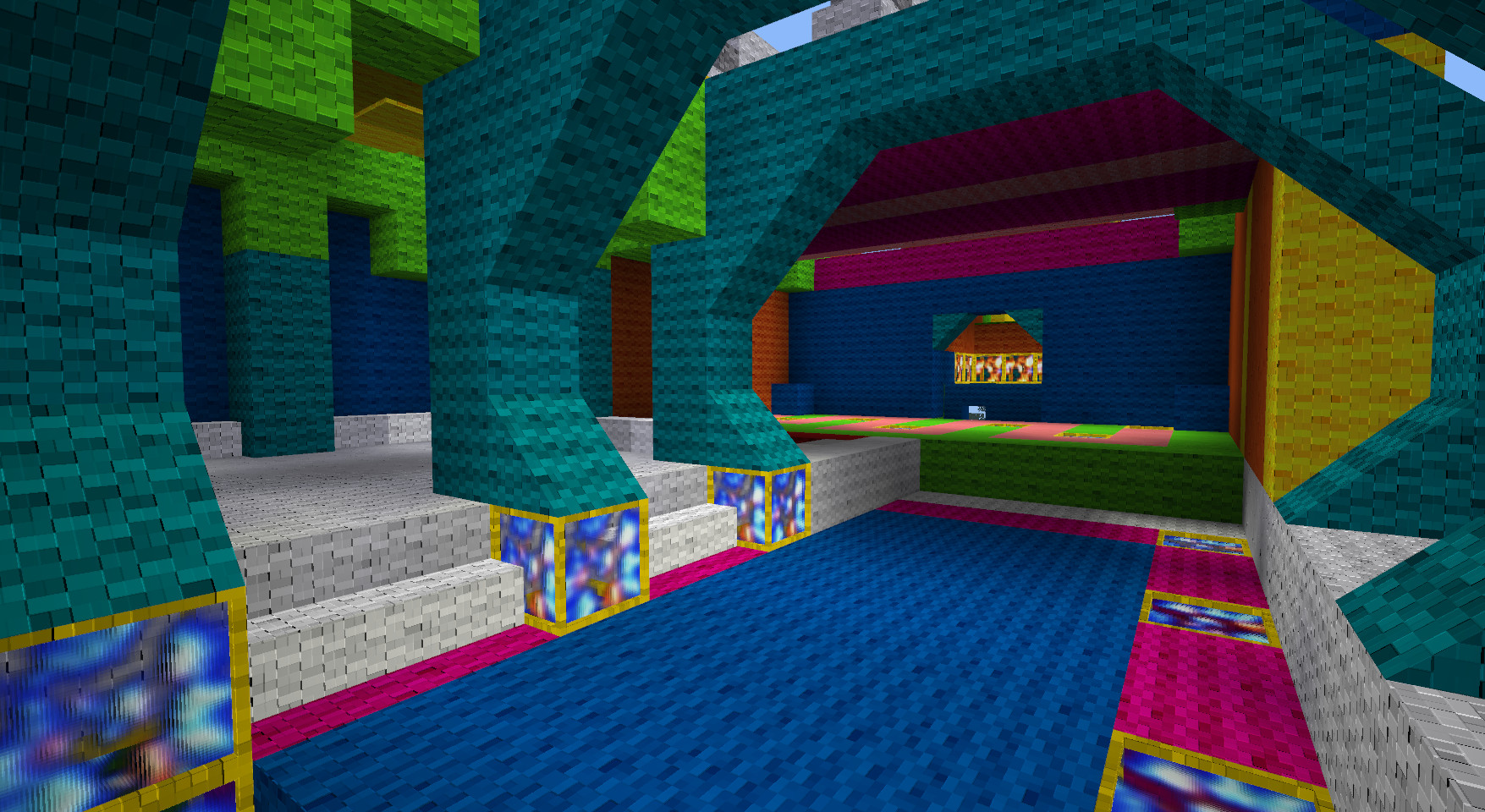


My game (not minetest): http://forum.freegamedev.net/viewtopic.php?f=22&t=6800
my mods: gold_and_gem, meseconductors
a penguin throws an apple through a window
sometimes i change my "forum location" via user control panel
my mods: gold_and_gem, meseconductors
a penguin throws an apple through a window
sometimes i change my "forum location" via user control panel
Who is online
Users browsing this forum: Bing [Bot] and 8 guests




