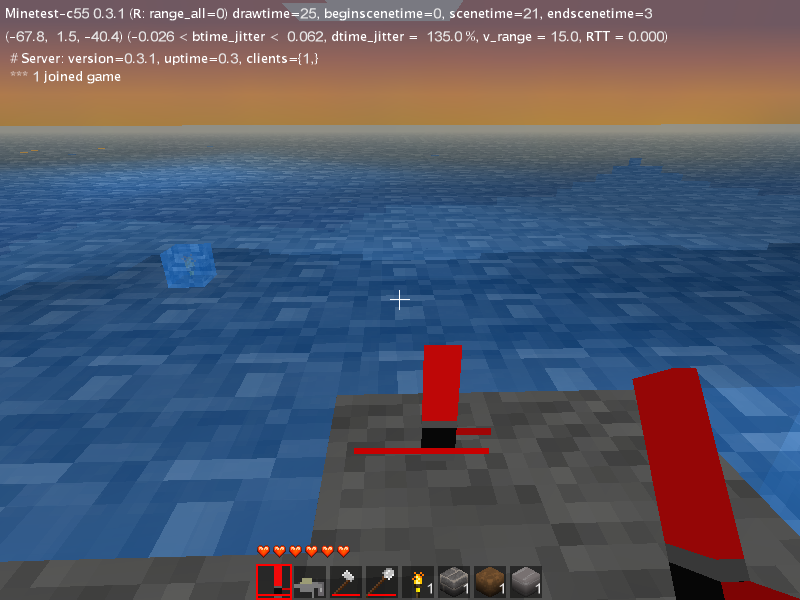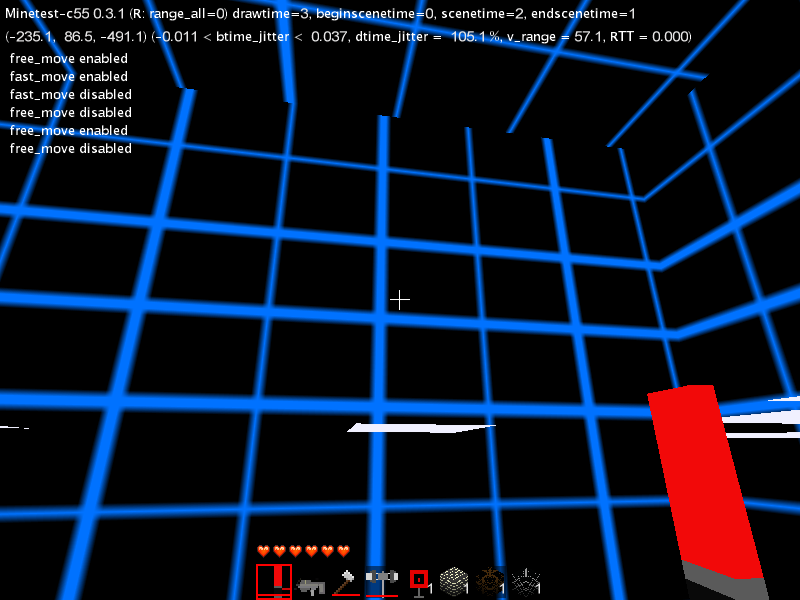Page 1 of 1
starawrs texturepack development XD

Posted:
Sun Oct 28, 2012 16:50by this_guy
hey im making a starwars texture pack from well nothing and would like some ideas as to what to put in the pack

Posted:
Mon Oct 29, 2012 14:06by cactuz_pl
1. Player skin - Stormtrooper
2. Soil could be replaced by some kind of concrete or steel (no grass).
3. Building materials like wood and cobble could be replaced by plastic and steel.
The best would be if you base your pack on one of planets from SW universe.
I recommend Coruscant.
http://starwars.wikia.com/wiki/Coruscant4. Tools:
- Swords - Lightsaber (of course)
- Shovel and pickaxe - some kind of lasers.
5. Mese - cristal
http://starwars.wikia.com/wiki/Crystal6. Coal - electric cell.
I hope I helped.

Posted:
Tue Oct 30, 2012 01:58by Josh
This would be pretty cool. We could also base the texture pack on something a bit more naturey like Kashykk or Felucia.
We could also make a mod to go with the texture pack like a force mod where you can push players and other things.

Posted:
Tue Oct 30, 2012 19:10by this_guy
thnx its the first texture I am making for release and will prove trying

Posted:
Tue Oct 30, 2012 19:17by this_guy
and as for the mese idea yea i will do that but to what colour i wonder and as for the mods i have no idea as of how to make them(actual mods) but i will work to make it like kashykk or courisant

Posted:
Tue Oct 30, 2012 19:28by this_guy
[img]grass[/img]

Posted:
Tue Oct 30, 2012 20:51by this_guy
[img=screenshot_6592761]my attemp at a mese light sabre[/img]

Posted:
Tue Oct 30, 2012 21:02by this_guy
can some one tell me how to post a image?

Posted:
Tue Oct 30, 2012 21:30by Menche
this_guy wrote:can some one tell me how to post a image?
Upload the image to a site like
ImageShack, then put the link to the image in img tags. ImageShack also provides premade forum codes that have the img tags and link; you can just copy-paste it in.

Posted:
Wed Oct 31, 2012 19:29by this_guy
here is the lnk to the pic of my mese tool cause im having to many issues with picture inserts
http://s1320.beta.photobucket.com/user/this_guy15/media/screenshot_6592761.png.html?sort=3&o=0

Posted:
Sun Nov 04, 2012 00:09by LoneWolf
Lawl it said it can not find the page XD

Posted:
Sun Nov 04, 2012 17:41by this_guy
i have made more to my texture pack and i have made a arc-150 from episodes 2 and 3 but i dont really understand the image code thing
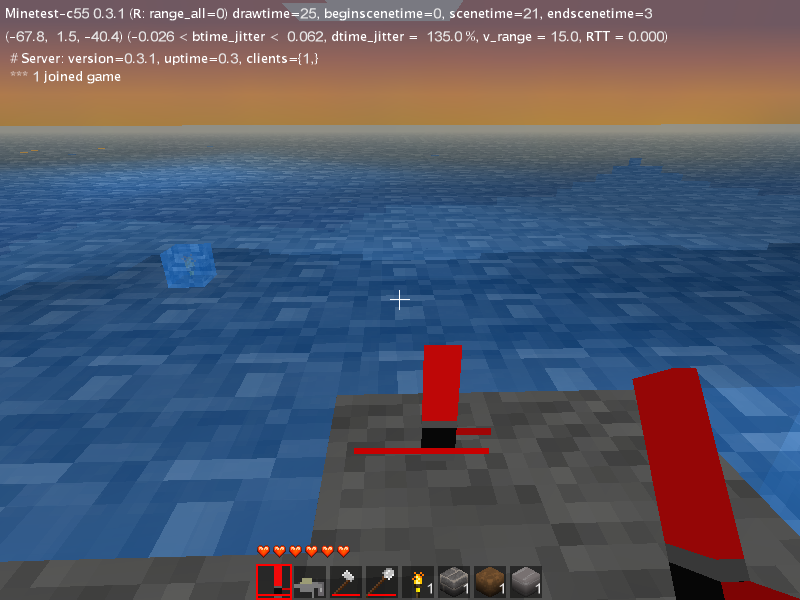

Posted:
Sun Nov 04, 2012 17:41by this_guy
the button on the side needs to get fixed huh?

Posted:
Sun Nov 04, 2012 17:51by this_guy
hey guys here is the arc150 i mentioned and the black is the gravel the grey is stone and the red is brick along with my new torches


Posted:
Thu Nov 08, 2012 20:40by this_guy

Posted:
Sat Nov 10, 2012 20:13by Clone1625
this_guy what did u use to make this? i use Inkscape and cannot for the life of me figure out how to make it 16x32 for the player thing to work. also when do u think the texture will be out?

Posted:
Sat Nov 10, 2012 20:49by this_guy
i can release the current texturepack in its early form but its not yet finished

Posted:
Sat Nov 10, 2012 20:50by this_guy
if you know how to the tell me or e-mail me at thisguy15@hotmail.com

Posted:
Sat Nov 10, 2012 21:03by this_guy
this is all the BLOCKS i have changed the lava was to be changed but forgot and the darker gray block is clay


Posted:
Sun Nov 11, 2012 19:09by this_guy
hey guys i am also now starting a tronworld texture pack here is where i started it
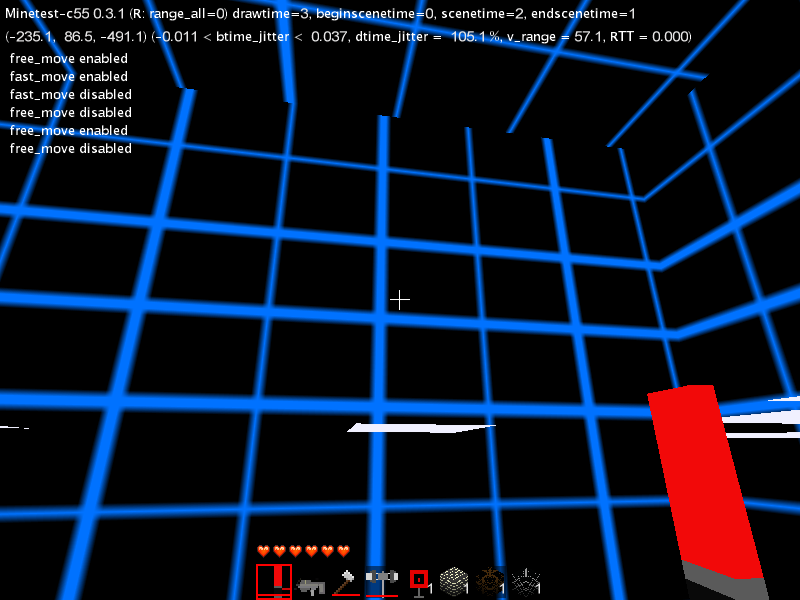

Posted:
Sun Nov 11, 2012 21:40by this_guy
Clone1625 wrote:this_guy what did u use to make this? i use Inkscape and cannot for the life of me figure out how to make it 16x32 for the player thing to work. also when do u think the texture will be out?
ok clone1625 i used adobe Photoshop elements 4.0 and i am using mostly 16x16 pixel blocks which leaves very little for design some times i have the bulk of a texture pack ready but i dont know where to upload it so people can try it but i will try media fire out

Posted:
Sun Nov 11, 2012 22:29by this_guy

Posted:
Sun Nov 11, 2012 23:04by this_guy