It is WIP (work in progress) and not all textures are done. I figured that it would be better to start working on textures which used for the most common materials. Stone, cobblestone, wood (all types), etc... I think you got the point.
License:CC-BY-SA 2.0
What textures have been changed so far:
[spoiler]
Stone Cobblestone Mossy_Cobblestone
Stone_Brick Clay Brick_Block
Coal_Block Desert_Stone Desert_stone_Brick
Dirt Dirt_with_Grass Wooden_Door
Sand (color-corrected) Sandstone Sandstone_Brick
Desert_Sand (color-corrected) Wooden_Planks Junglewood_planks
Glass Leaves Apple
Axes Swords Furnace
[/spoiler]
Screenshots (comparing with original):
[spoiler]
On the left is "Okay", on the right is Original:
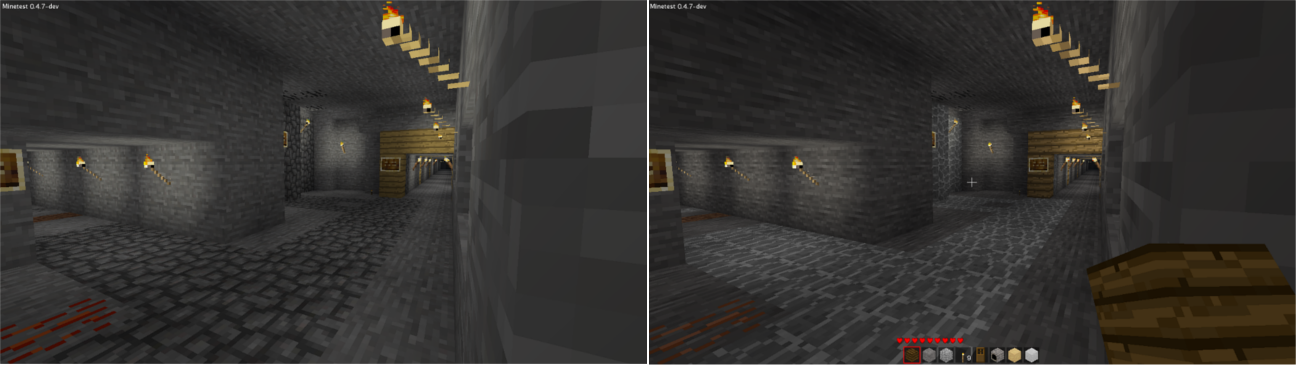

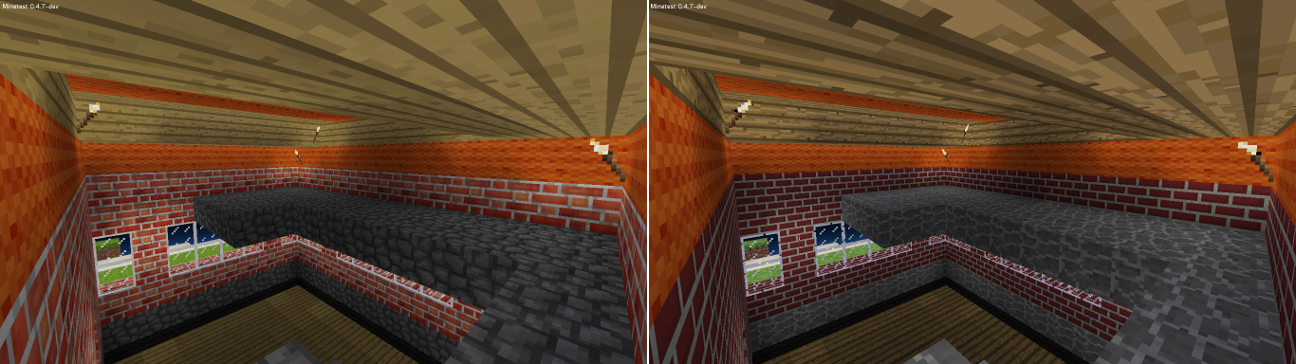

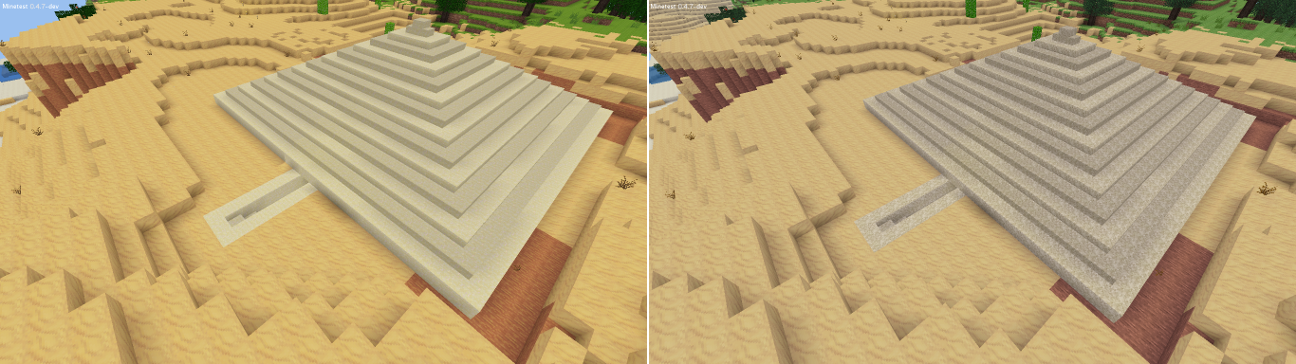

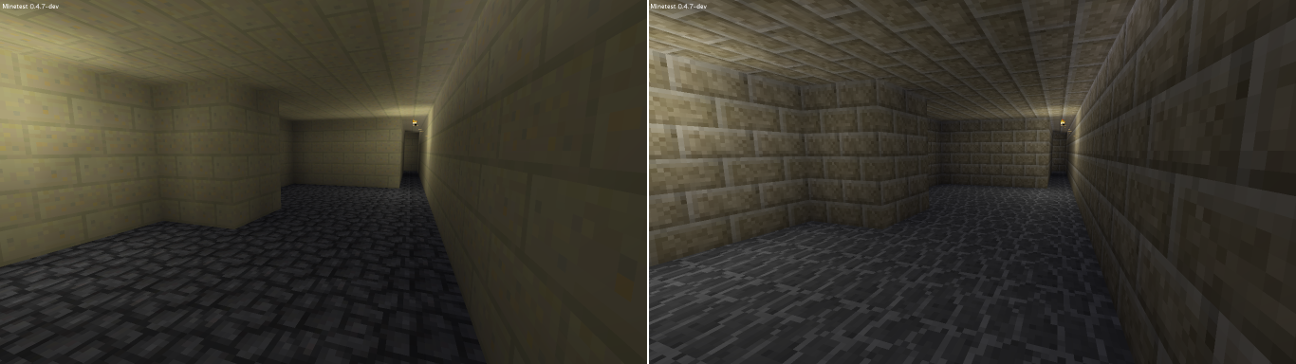
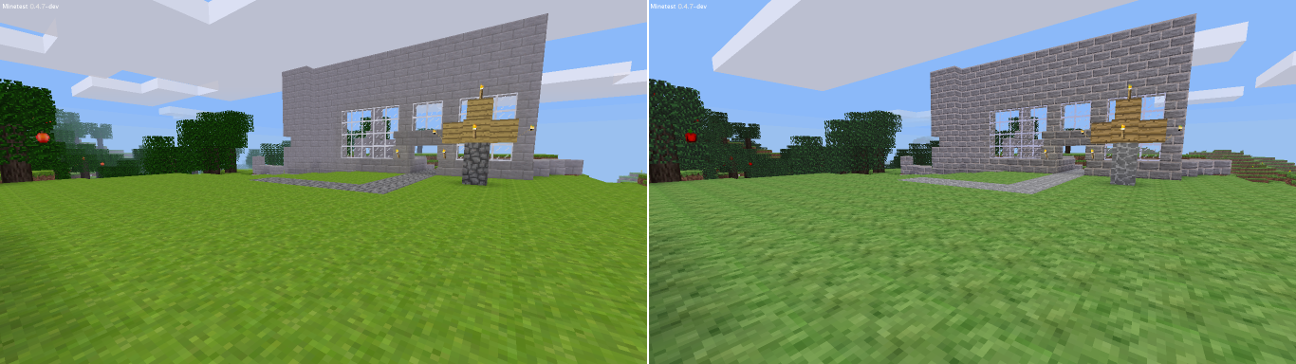

[/spoiler]
Download:
[spoiler] https://www.dropbox.com/s/i06oeb13rj2wn4i/Okay.zip [/spoiler]
Updates:
...updated the mossy cobblestone texture.
...added still_water_animation texture. alpha version
Right now I'm trying to create new smooth animations for water and lava. Since it has to be nice looped, I haven't found an appropriate open source app yet. Guess some plugins for GIMP should do. Looping this all by hand is rather masochistic.
Please leave your comments, critiques and wishes.
Have fun.
