- Code: Select all
player:hud_add({
hud_elem_type = "statbar",
position = {x=0,y=1},
size = "",
text = "ui_heart_bg.png",
number = 20,
alignment = {x=0,y=1},
offset = {x=0, y=-32},
})
health_hud[name] = player:hud_add({
hud_elem_type = "statbar",
position = {x=0,y=1},
size = "",
text = "ui_heart_fg.png",
number = player:get_hp(),
alignment = {x=0,y=1},
offset = {x=0, y=-32},
})
I should have set this up years ago. But it's no tale of woe.
Whether the temperature is high or low, regardless of cold winds blow,
away we go like Edgar Allan Poe, on now with the show. BTW rhymes are welcome.
How to use HUD API?
10 posts
• Page 1 of 1
- PeterKabin
- Member
- Posts: 23
- Joined: Sun Jun 09, 2013 08:33
How to use HUD API?
That doesn't work.
Your phone or window isn't wide enough to display the code box. If it's a phone, try rotating it to landscape mode.
- PeterKabin
- Member
- Posts: 23
- Joined: Sun Jun 09, 2013 08:33
Re: How to use HUD API?
Did anybody understood how to do it?
-

Krock - Member
- Posts: 3598
- Joined: Thu Oct 03, 2013 07:48
- GitHub: SmallJoker
Re: How to use HUD API?
It added the HUD but could be invisible for you (out of the window).
Look at mods which use HUD elements and compare the codes.
Look at mods which use HUD elements and compare the codes.
Newest Win32 builds - Find a mod - All my mods
ALL YOUR DONATION ARE BELONG TO PARAMAT (Please support him and Minetest)
New DuckDuckGo !bang: !mtmod <keyword here>
ALL YOUR DONATION ARE BELONG TO PARAMAT (Please support him and Minetest)
New DuckDuckGo !bang: !mtmod <keyword here>
-

rubenwardy - Member
- Posts: 4500
- Joined: Tue Jun 12, 2012 18:11
- GitHub:
rubenwardy
- IRC: rubenwardy
- In-game: rubenwardy
Re: How to use HUD API?
Please can you explain what you want to do?
Like my stuff? Tip me a coffee | My Twitter
Mods: Awards - 15 more
Tools: Node Box Editor Mt Mods 4 Android
online book teaching how to mod
Mods: Awards - 15 more
Tools: Node Box Editor Mt Mods 4 Android
online book teaching how to mod
- PeterKabin
- Member
- Posts: 23
- Joined: Sun Jun 09, 2013 08:33
Re: How to use HUD API?
I made that mod and it does not show any text. I want to make mod, which show rules of the server.
Your phone or window isn't wide enough to display the code box. If it's a phone, try rotating it to landscape mode.
- Code: Select all
tekstik="azazazaza"
while player~=nil do
player:hud_add({
hud_elem_type = {"text"},
position = {x=0.5,y=0.5},
size = {x=-20,y=-20},
text = tekstik,
alignment = {x=0,y=0},
offset = {x=0,y=0},
})
end
Last edited by PeterKabin on Mon Dec 29, 2014 18:38, edited 1 time in total.
-

Krock - Member
- Posts: 3598
- Joined: Thu Oct 03, 2013 07:48
- GitHub: SmallJoker
Re: How to use HUD API?
PeterKabin wrote:I made that mod and it does not show any text. I want to make mod, which show rules of the server.
Getting a player object does not work like this.
Example code:
Your phone or window isn't wide enough to display the code box. If it's a phone, try rotating it to landscape mode.
- Code: Select all
local initial_text = "hello world!"
minetest.register_on_joinplayer(function(player)
local my_hud = player:hud_add({
hud_elem_type = "text",
position = {x=0.5,y=0.5},
size = {x=-20,y=-20},
text = initial_text,
alignment = {x=0,y=0},
offset = {x=0,y=0},
})
end)
This adds the text as HUD of a new joined player.
Newest Win32 builds - Find a mod - All my mods
ALL YOUR DONATION ARE BELONG TO PARAMAT (Please support him and Minetest)
New DuckDuckGo !bang: !mtmod <keyword here>
ALL YOUR DONATION ARE BELONG TO PARAMAT (Please support him and Minetest)
New DuckDuckGo !bang: !mtmod <keyword here>
- PeterKabin
- Member
- Posts: 23
- Joined: Sun Jun 09, 2013 08:33
Re: How to use HUD API?
I'm trying to make a mod, showing first white, then green text, but this mod works only sometimes:
How to make it always workable?
Your phone or window isn't wide enough to display the code box. If it's a phone, try rotating it to landscape mode.
- Code: Select all
minetest.register_craftitem("testiki:tul", {
description = "beret vesh",
inventory_image = "testiki.png",
on_use = function(itemstack, player, pointed_thing)
-- Takes one item from the stack
local tekst = itemstack:take_item()
local hud = player:hud_add({hud_elem_type = "text",position = {x=0.3,y=0.5},direction = 0,text = tostring(tekst),scale={x=100,y=100},number = 0xFFFFFF,alignment = {x=0,y=0},offset = {x=0,y=0},})
player:hud_change(hud,number,0x00FF00)
return itemstack
end,
})
How to make it always workable?
-

rubenwardy - Member
- Posts: 4500
- Joined: Tue Jun 12, 2012 18:11
- GitHub:
rubenwardy
- IRC: rubenwardy
- In-game: rubenwardy
Re: How to use HUD API?
Use minetest.after to change the color after a delay.
Like my stuff? Tip me a coffee | My Twitter
Mods: Awards - 15 more
Tools: Node Box Editor Mt Mods 4 Android
online book teaching how to mod
Mods: Awards - 15 more
Tools: Node Box Editor Mt Mods 4 Android
online book teaching how to mod
10 posts
• Page 1 of 1
Who is online
Users browsing this forum: No registered users and 24 guests