Anyone know? To clarify a bit more.. I am creating a new hud but don't know how (or if even possible) to make the main background image of my HUD display 'behind' the hotbar. My main hud image always overlay on top and covers the hotbar.
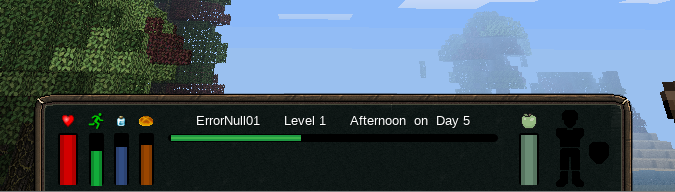
- hud_screenshot1.png (129.88 KiB) Viewed 1615 times
So instead I have to carve out cute little holes in my hud image for where the hotbar inventory slots will reside.

- hud_sample.png (46.58 KiB) Viewed 1615 times
It's a fine workaround, but not elegant.
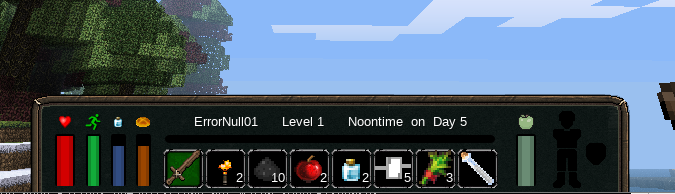
- hud_screenshot2.png (117.68 KiB) Viewed 1615 times