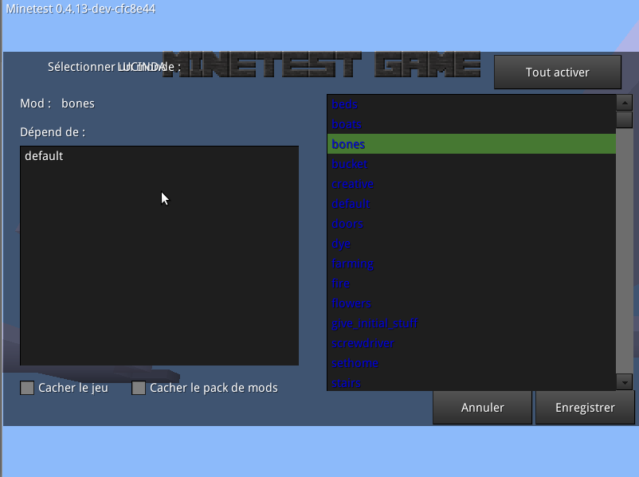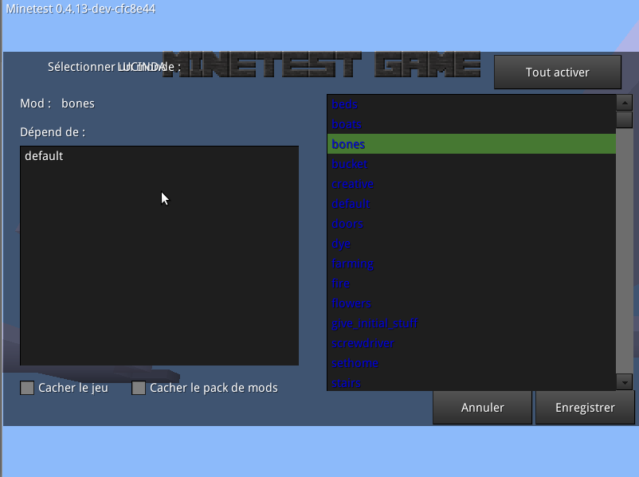Page 1 of 1
I can't config worlds and install mods

Posted:
Sun Feb 28, 2016 10:30by vladimir37
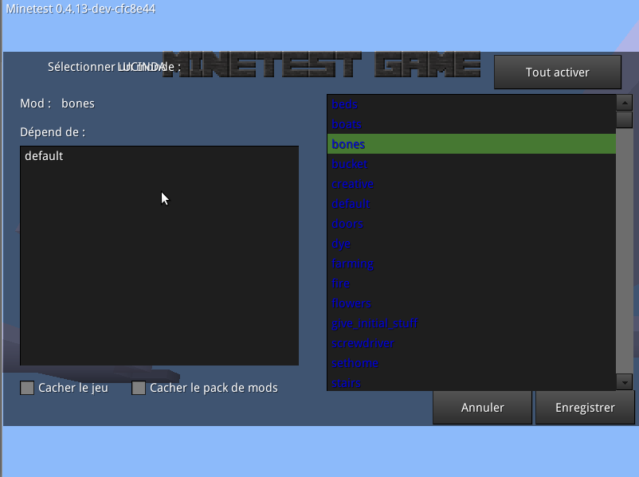
Under Ubuntu 14.04, this page doesn't allow me to install mods.
Clicking the "All activate" button doesn't change anything.
Re: I can't config worlds and install mods

Posted:
Sun Feb 28, 2016 11:34by KCoombes
You don't have any mods installed properly, it seems - everything in blue text is in the default MT installation and can't be disabled.
Remember you must rename all extracted mod folders (remove -master) for MT to be able to use it.
Re: I can't config worlds and install mods

Posted:
Sun Feb 28, 2016 18:00by vladimir37
It is getting all the odder.There is apparently a graphic bug because I miss a checkbox at the top and the the name of the world covers the "Select world".
In fact, all blue-written mods are installed.I can have added another one, the sea mod, but I can't activate any other ones and some already installed ones are idle like the "legacy " mod.I am clueless but I keep trying.
Re: I can't config worlds and install mods

Posted:
Sun Feb 28, 2016 22:49by benrob0329
What OS are you using?
Re: I can't config worlds and install mods

Posted:
Mon Feb 29, 2016 01:23by Dragonop
I think you are probably installing your mods inside the "minetest_game" (or any other game you are using) folder. Install them in /mods, not in /games/examplegame/mods.
If this is not the problem, mind giving us the folder tree of your minetest directory? Just post a screenshot or something.
Re: I can't config worlds and install mods

Posted:
Mon Feb 29, 2016 07:27by vladimir37
How do you enable mods with the 'world.mt' files?What is the folder tree?What must be mentioned in it?
Re: I can't config worlds and install mods

Posted:
Mon Feb 29, 2016 09:06by vladimir37
Re: I can't config worlds and install mods

Posted:
Mon Feb 29, 2016 09:34by rubenwardy
Should be ~/.minetest
. Means hidden
Re: I can't config worlds and install mods

Posted:
Mon Feb 29, 2016 12:09by vladimir37

Problem solved.I just checked out the folder tree when I type the "minetest" command line so as to run minetest and installed mods in the right folder.I don't think it is meant to work this way but it does.
Re: I can't config worlds and install mods

Posted:
Mon Feb 29, 2016 17:48by benrob0329
The correct path to the mods folder is
Your phone or window isn't wide enough to display the code box. If it's a phone, try rotating it to landscape mode.
You installed the mods in the subgame folder, which is not the correct way to do it.
Re: I can't config worlds and install mods

Posted:
Tue Mar 01, 2016 12:18by vladimir37
Dragonop wrote:I think you are probably installing your mods inside the "minetest_game" (or any other game you are using) folder. Install them in /mods, not in /games/examplegame/mods.
I did that at the very beginning but it didn't work.
Re: I can't config worlds and install mods

Posted:
Tue Mar 01, 2016 14:42by twoelk