[Mod] Itemframes & Pedestals [itemframes]
Hi, everyone! I've been working on my own game for Minetest for a while now, browsing the forum for mods and such, and I came across Zeg9's Item Frames mod. It's a great mod that adds item frames and pedestals to the game to display items in. Now, the only problem I had with the mod was that there was only one type of pedestal, one made of stone.
So, what I've done is add support for multiple pedestals, using any material one wishes. By default, there now are pedestals of each material that also have stairs & slabs by default in the stairs mod (these are: stone, desert stone, cobble, desert cobble, stone brick, desert stone brick, brick, sandstone, sandstone brick & wood).
(I couldn't find if anyone else has already done this, if so, please tell me)
I suppose you need to see some screenshots, so here they are:
And here's the necessary info:
Licence: WTFPL (code), CC BY-SA 3.0 (textures)
Version: made & tested in 0.4.11
Depends: default
Download: from GitHub (rename the directory to "itemframes" after extracting)
Or browse the code: https://github.com/Shakajiub/minetest-itemframes
Example of adding a new pedestal:
Changelog:
Version 1.0.1 - Fixed items spinning in item frames.
Version 1.0.0 - Initial release.
So, what I've done is add support for multiple pedestals, using any material one wishes. By default, there now are pedestals of each material that also have stairs & slabs by default in the stairs mod (these are: stone, desert stone, cobble, desert cobble, stone brick, desert stone brick, brick, sandstone, sandstone brick & wood).
(I couldn't find if anyone else has already done this, if so, please tell me)
I suppose you need to see some screenshots, so here they are:
+
Screenshots
And here's the necessary info:
Licence: WTFPL (code), CC BY-SA 3.0 (textures)
Version: made & tested in 0.4.11
Depends: default
Download: from GitHub (rename the directory to "itemframes" after extracting)
Or browse the code: https://github.com/Shakajiub/minetest-itemframes
Example of adding a new pedestal:
Your phone or window isn't wide enough to display the code box. If it's a phone, try rotating it to landscape mode.
- Code: Select all
itemframes.register_pedestal("stone", "default:stone",
{cracky=3,pedestal=1},
{"default_stone.png"},
"Stone Pedestal",
default.node_sound_stone_defaults()
)
Changelog:
Version 1.0.1 - Fixed items spinning in item frames.
Version 1.0.0 - Initial release.