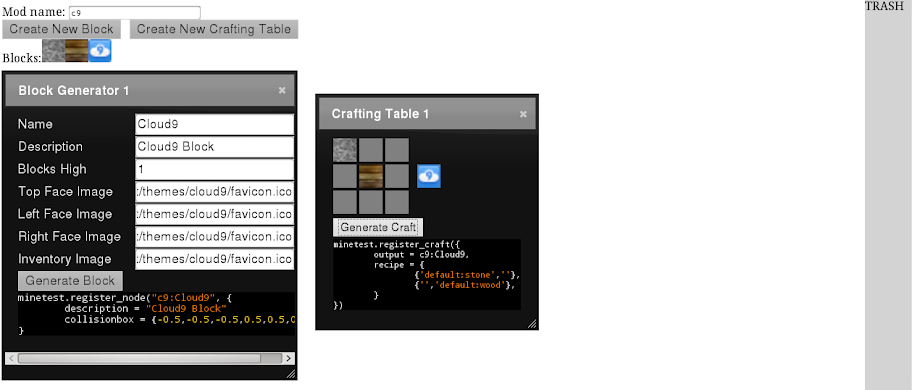would output this (ignore the output, just the recipe):
- Code: Select all
minetest.register_craft({
output = ?,
recipe = {
{'default:wood'},
}
})
instead of this:
- Code: Select all
minetest.register_craft({
output = ?,
recipe = {
{'','',''},
{'','default:wood',''},
{'','',''},
}
})
Anyone has suggestions on how to do this?
btw, sfan5, I'm commenting the code, and then I'll add you :)