[Mod] Text / Code Editor [0.1][editor]
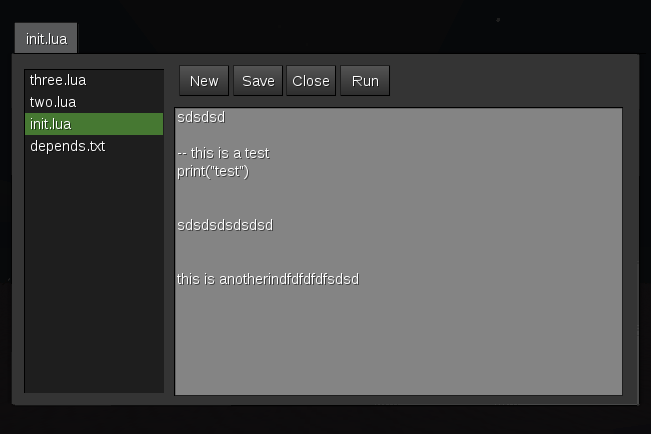
Flexible formspec based text editor for Minetest (with an API)
Version: 0.1
License: MIT
Dependencies: none
Download: https://github.com/rubenwardy/editor/archive/master.zip
Github: https://github.com/rubenwardy/editor
Report bugs or request help on the forum topic.
Secure virtual filesystem. The filesystem seen in the editor is not a real filesystem, but a simulated lua one.
Sample editor with persistence. Basic functionality such as a file list to open files,
tabs to switch between open files, close to close open files, and new to create new files.
This mod won't do anything by itself! You need to install a mod such as Insecure Lua Editor to actually use this mod's API
Installation
Unzip the archive, rename the folder to editor and
place it in minetest/mods/
( GNU/Linux: If you use a system-wide installation place
it in ~/.minetest/mods/. )
( If you only want this to be used in a single world, place
the folder in worldmods/ in your worlddirectory. )
For further information or help see:
http://wiki.minetest.com/wiki/Installing_Mods