Where is the mistake?
Hi everyone,
I'm having a little problem with a selectionbox and after playing around a while i don't find my mistake.
So here's the problem: The selectionbox off the nodebox(top-part of door) should be set to the nodebox below. Otherway round (so from the lower to the upper) it works fine, but this way it always produces an error.
To make it more clear i created a screenshot of the error:
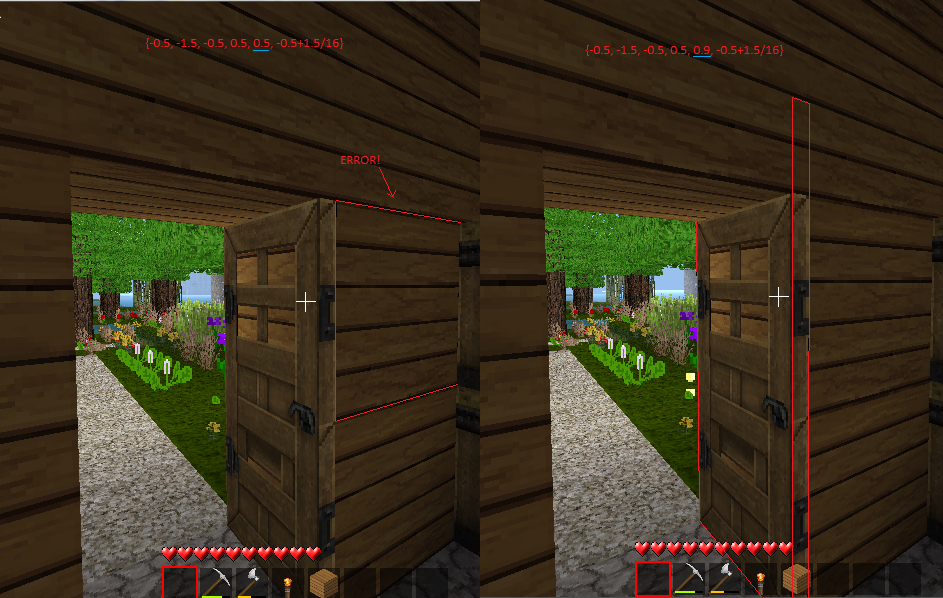
The red boxes are the selectionboxes(redrawn by me). The right one is created right, but it is too tall (y2=0.9). So to fit perfectly it has to be y2=0.5. In the left picture it is created with y2=0.5, but then it produces that strange error and outlines the block nearby (see left pic).
left: {-0.5, -1.5, -0.5, 0.5, 0.5, -0.5+1.5/16}
right {-0.5, -1.5, -0.5, 0.5, 0.9, -0.5+1.5/16}
So does someone see my mistake or is it a bug in minetest?
Thanks for help!
I'm having a little problem with a selectionbox and after playing around a while i don't find my mistake.
So here's the problem: The selectionbox off the nodebox(top-part of door) should be set to the nodebox below. Otherway round (so from the lower to the upper) it works fine, but this way it always produces an error.
To make it more clear i created a screenshot of the error:
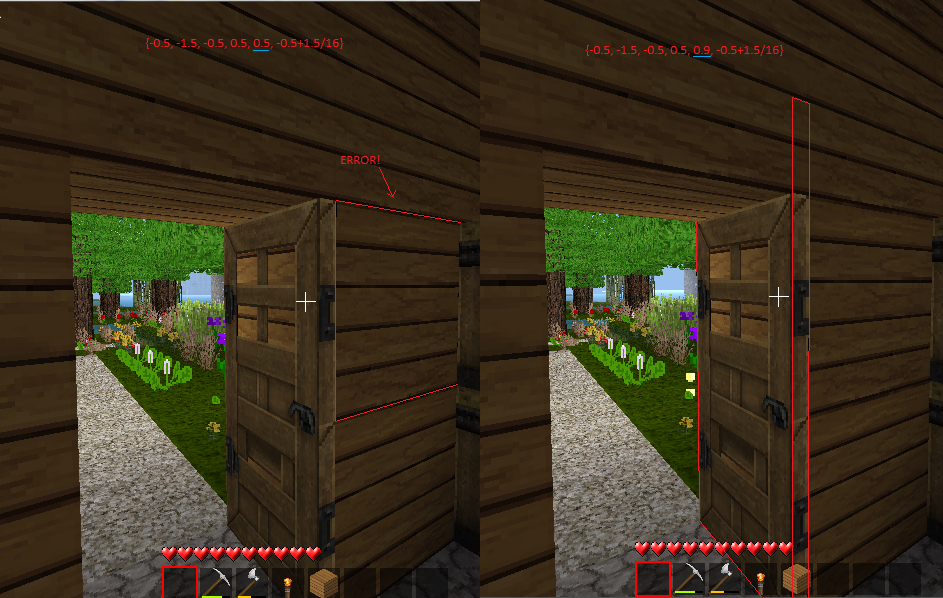
The red boxes are the selectionboxes(redrawn by me). The right one is created right, but it is too tall (y2=0.9). So to fit perfectly it has to be y2=0.5. In the left picture it is created with y2=0.5, but then it produces that strange error and outlines the block nearby (see left pic).
left: {-0.5, -1.5, -0.5, 0.5, 0.5, -0.5+1.5/16}
right {-0.5, -1.5, -0.5, 0.5, 0.9, -0.5+1.5/16}
So does someone see my mistake or is it a bug in minetest?
Thanks for help!
