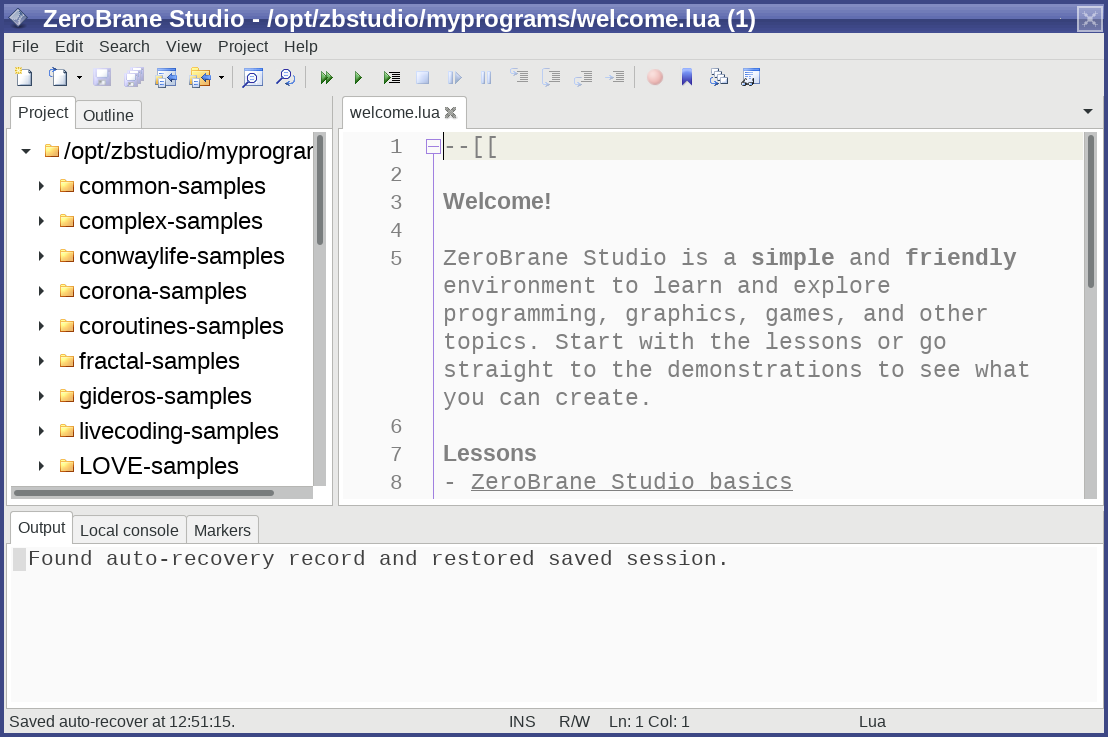- extracted it from the forum zip and uploaded it to GitHub
- clarified license & authorship
- made an installer script for Linux (on Windows, MinetestIDE can still be installed the old way after installing ZeroBrane, by copying a folder, then setting the Lua interpreter to "minetest" in ZeroBrane, as instructed in the included documentation)
Download Source: ZIP
Browse Source: https://github.com/poikilos/MinetestIDE
Clone with git: git clone https://github.com/poikilos/MinetestIDE.git
History:
Wintermute's release post didn't promote MinetestIDE but understated its value at least in the lead-in. The title didn't have effective keywords (such as "code completion") and spelled Minetest incorrectly. Lack of clear licensing and authorship was a major hitch hindering the uptake of MinetestIDE. Another major hitch was that there was no installer. I didn't memorize much of the Minetest Lua API, and not many people had, so code completion was desirable. Therefore, I searched far and wide and finally found Wintermute's release post. After pursuing several dead leads regarding authorship on and off for months, I resolved the licensing issues (see "Authors" section of included README.md). I immediately began work on making the release available. I added an installer script, at least for Linux systems.
Planned Features:
- annotate parts of the API that were changed (such as Your phone or window isn't wide enough to display the code box. If it's a phone, try rotating it to landscape mode.vs the original
- Code: Select all
minetest.check_for_falling({x = 0, y = 0, z = 0})
Your phone or window isn't wide enough to display the code box. If it's a phone, try rotating it to landscape mode.which remains in the mintest.org releases for backward compatibility)- Code: Select all
nodeupdate
- installer script for Windows
Additional Ideas:
(I am not likely to implement these, but you could then let me know using a GitHub pull request):
- minimal asset management: Add warnings for requirements, such as models in models directory and textures in textures directory, and conventions, such as modname_nodename.png for a texture and modname_nodename.* for a corresponding model.
- warning model file specifies a texture (causes log spamming on Minetest server due to Irrlicht not finding the texture itself, even though Minetest adds textures manually)--this may require some exotic CLI, possibly for b3view, that uses Irrlicht headlessly to output a texture name or else output nothing.
- warning on missing mod.conf or modpack.txt
- warning if no LICENSE* file (possibly recommend MIT license since used for Minetest, and have a button that automatically inserts a license of your choice)
- warning if no README* file
- possibly show a tutorial file pop up describing how to do of all of the above manually, and redirect them to the modding book, even if the automation of these steps isn't implemented or reasonably doable.