LionsDen wrote:I don't believe there are 2 slashes in the command. I have never used WorldEdit so I could be wrong but none of the other commands use 2 slashes. Try it with only 1 slash and see if that works.
WorldEdit commands always use 2 slashes.
M0RBILIM wrote:no worky something must be horribly wrong with my world edit is always says
issued command:
! invalid command: //pos
issued command:
! invalid command: /pos
issued command:
! invalid usage: //load
M0RBILIM wrote:sfan5 wrote:If you want to load worldedit schematics you need to specify where to load them, do it like this:
Your phone or window isn't wide enough to display the code box. If it's a phone, try rotating it to landscape mode.
- Code: Select all
<Go where you want to import the schematic>
//pos
//load <name of the schematic>
THANKS! will try it now!
Try //pos1 instead of //pos
Also: Do you expect
//load to magically search your computer and find the file you want to have loaded?
You have to put the schematic file in a
schems directory in your world folder first
If you have done that use //load
name of the schematic here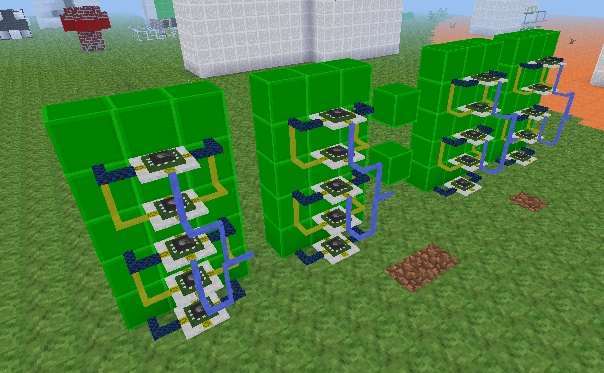 but i can't get it to power anything but the lower decimal block!
but i can't get it to power anything but the lower decimal block! 