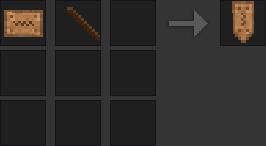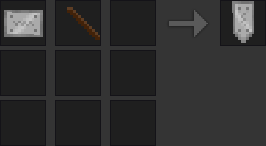Wuzzy wrote:Thank you for updating this mod for new versions. I thought this mod is outdated because of the old screenshots in the first post. :-(
This mod is still one of my favourite mods, it is very useful for finding my way in complex cave systems. :-)
Thanks, no this mod was not outdated. I may replace the screenshots whith newer one thanks for pointing this out. Luckily due its simplicity this mod does not require much maintenance and wont date out as fast as other mods.
Wuzzy wrote:I like that you now use facedir to determine sign rotation. But I think using the screwdriver on an arrow sign is very WTF. Luckliy, the screwdriver mod has an API for custom rotation handling. I suggest to simplify sign rotation: Leftclick should rotate sign clockwise while keeping it attached to the wall it is sticking to. Shift+rightclick (with screwdriver) should be ignored.
Uhm the facedir feature is part of this mod since about 1,5 Years :/ . Rotating using screwdriver is realy odd, probably because the whole facedir stuff is realy odd. Ill have a look if I can find a logic behind the rotation and try to implement better rotation with screwdriver, thanks for your suggestion.
Wuzzy wrote:Another suggestion: Add nodes to group “attached_node” like the original signs so it will drop as an item when it is not attached to a wall anymore.
I already tried to apply that feature, but I had no success due limitation of the mintest api. It seems attached_node only works correctly for drawtype=wallmounted, for all other draw types it drops if there is air
under it. I thought about using register on_dig to manually implement the drop feature, but it would be laggy since it have to check at each dig if there is a sign nearby.
Wuzzy wrote:The formspec should be fixed. It says “Hint: Use / or | to create a”. The text is just cut off. To create newlines? Using special characters for newlines is an ugly hack IMO, it would be simpler to just make your own formspec with a textarea widget because it supports multiple lines.
Thats odd. I tested it with a resolution of 800x600 and the text fit well. do you use a bigger font size or a different font?
As you maybe know this mod origins in ages where was no textarea available. But I have to say that the textarea implementation is not realy great in minetest. (overflow does not display scrollbars) and I would also wish it would support something like html textarea where you could specify cols and rows.
But I always thought about changing to textarea, but did not change it because of the old nodes, which are still using the old input, it would require a abm/lbm to update it. and it was too much work up to now.
Wuzzy wrote:Final suggestions: Change item icon to a left or right-pointing sign; it would be more pleasant to look at IMO. ;-)
I think [rotate:90 should do this, ill implement it asap.
Wuzzy wrote: And rename “Arrow sign” to “Wooden Arror Sign” or something like that.
Im not shure about this. if I change description, I should also change the node name, which would end up with another alias. Also If a player is seaching for wood in creative, UI, or craft guide, he probably will not search for a arrow sign.
Thanks for your suggestions, ill add it to my to-do list and implement some if possible.