I've also tried in the -\textures\all folder. but still nothing.
maybe I'm trying with the wrong folders?


minetest.register_craft({
type = "cooking",
output = "trenton:desertbrick",
recipe = "default:desert_stone",
})
minetest.register_craftitem("trenton:desertbrick", {
description = "Desert Bricks",
inventory_image = "trenton_desert_brick.PNG",
})
minetest.register_craft({
output = 'trenton:mattoniarancioni',
recipe = {
{'trenton:desertbrick', 'trenton:desertbrick'},
{'trenton:desertbrick', 'trenton:desertbrick'},
}
})
minetest.register_node("trenton:mattoniarancioni", {
description = "Mattoni Arancioni",
tile_images = {"trenton_orange_bricks.PNG"},
inventory_image = "trenton_orange_bricks.PNG",
is_ground_content = true,
groups = {cracky=3},
drop = 'trenton:mattoniarancioni',
})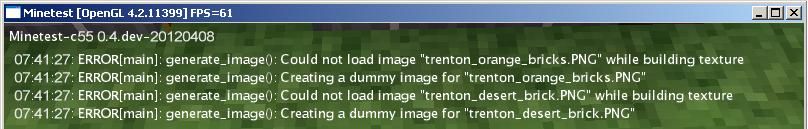
Users browsing this forum: No registered users and 5 guests